The more the merrier!✨
Adding your team members to your organization on Hellonext is quite simple and easy. A team member is someone who has access to Boards, Roadmap and Changelog across your organization on Hellonext. Here’s how to add a team member to your organization on Hellonext,
Access your administrator Dashboard
Click on My Team from the sidebar to your left
-
Now, click on +Invite in the top right corner.
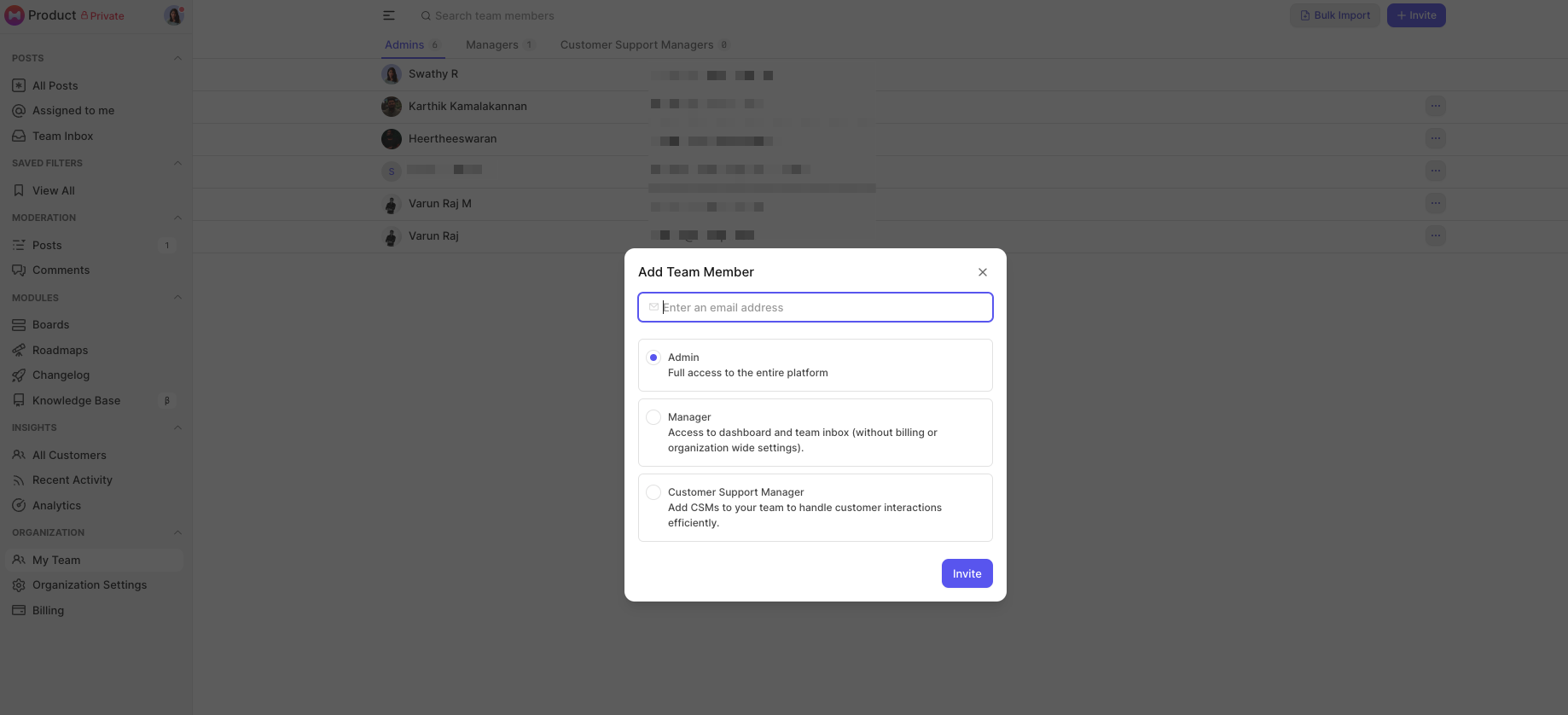
Remember, when adding a new team member you have the option to choose between making the person a manager, an administrator or a CSM. Choose wisely!😃
Once you add a user to a specific role, you can switch their roles by following the steps here!
Bulk Import team members
To do so,
Click on the Bulk Import button on the top right corner of the "My Team" page.
Make a copy of the available template and fill it up with the necessary details.
Once done you can upload the CSV file back in the same section.
-
Click on Import.
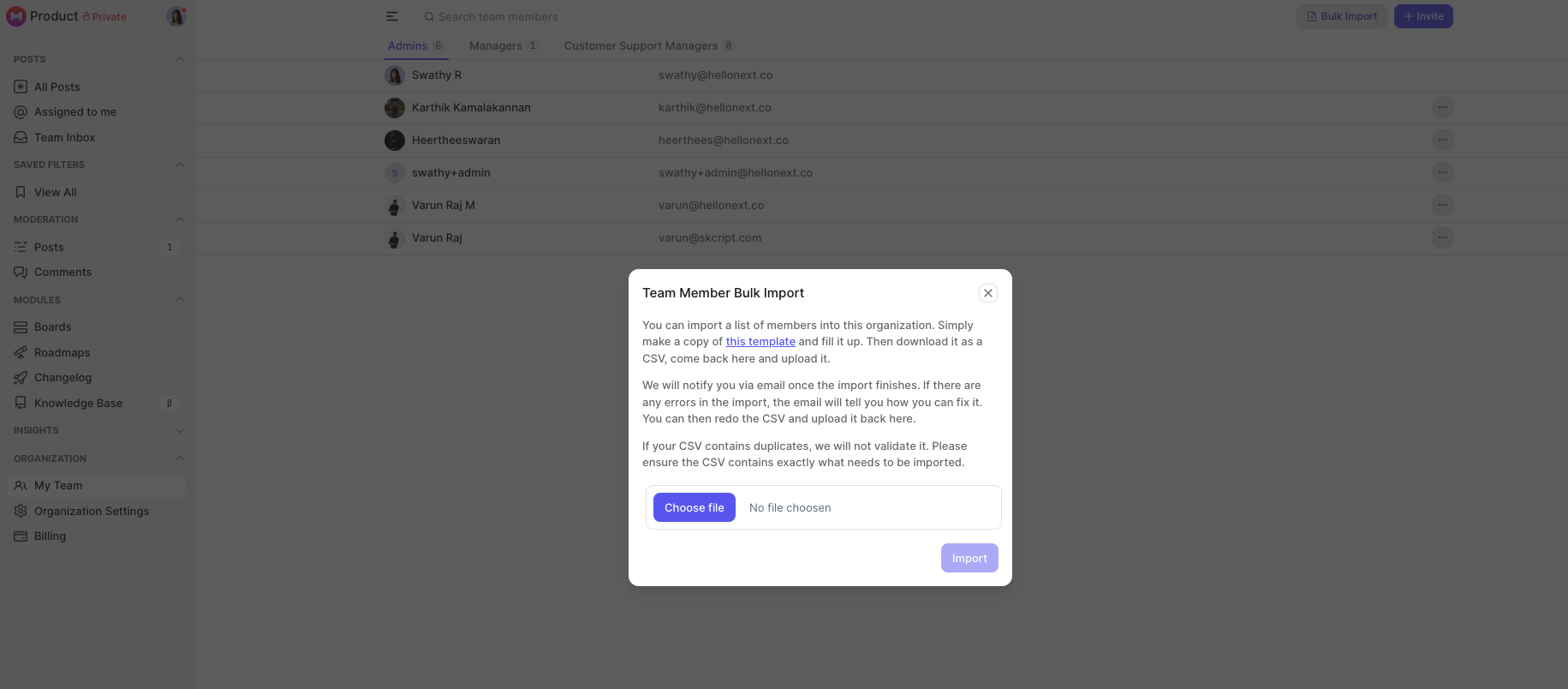
Suspend/Unsuspend a team member
A suspended team member will be able to able to login into your feedback portal and view the public portal but cannot access the dashboard. Once suspended the user will regain their respective access as a team member.
Click on the My Team section under the Organization section, over the left panel.
-
Now, click on the more options button … in the right corner to Suspend/Unsuspend a team member.
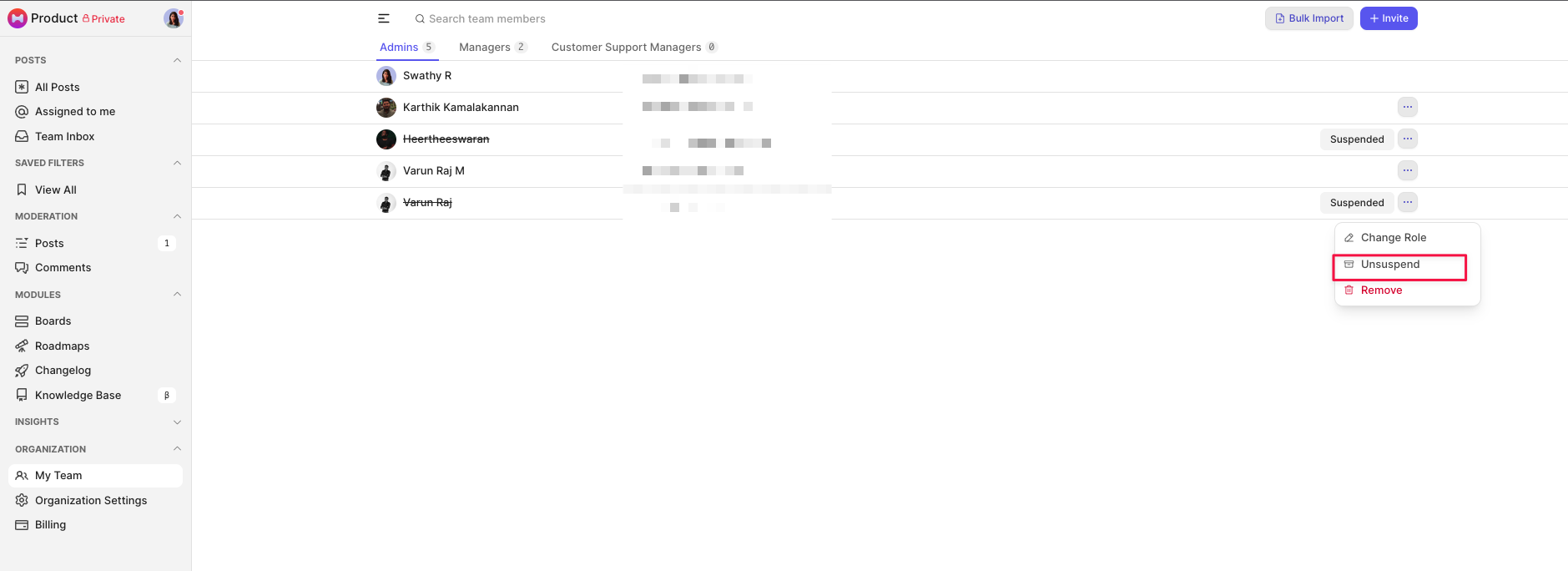
To remove a team member
Click on the My Team section under the Organization section, over the left panel!
-
Now, click on the more options button … in the right corner to remove a team member or switch their access.
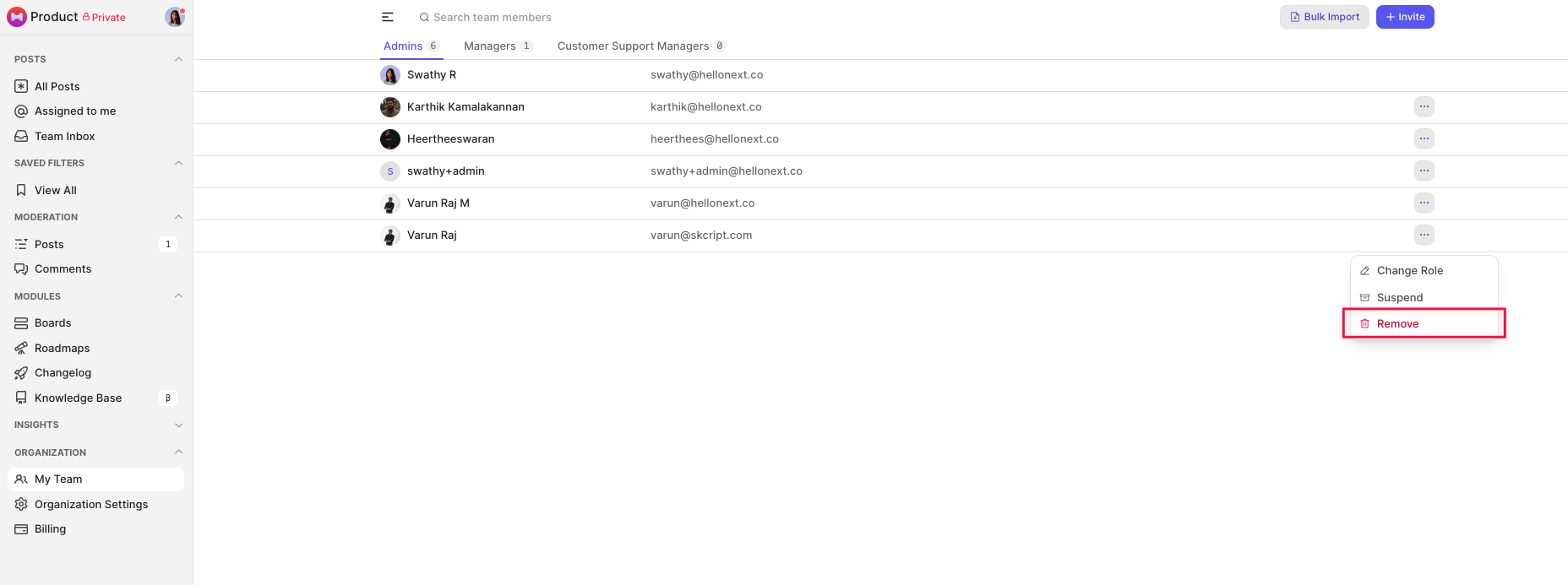
Do feel free to reach out to us if any queries should arise! 😄
