Submission templates are a great way to gather more information from your customers.
What are submission templates?
Submission form templates allows you to pre-fill text inside the form for your users to get the context of what they are submitting as well gather critical information that you might need from your customers.
An example of submission templates:
The best example is when you have a Board on Hellonext that is dedicated to allow your users to submit bug reports. In this Board, you can pre-fill form information like:
Steps to reproduce
Expected behavior
Reproducible
-
Occurrence area and more.
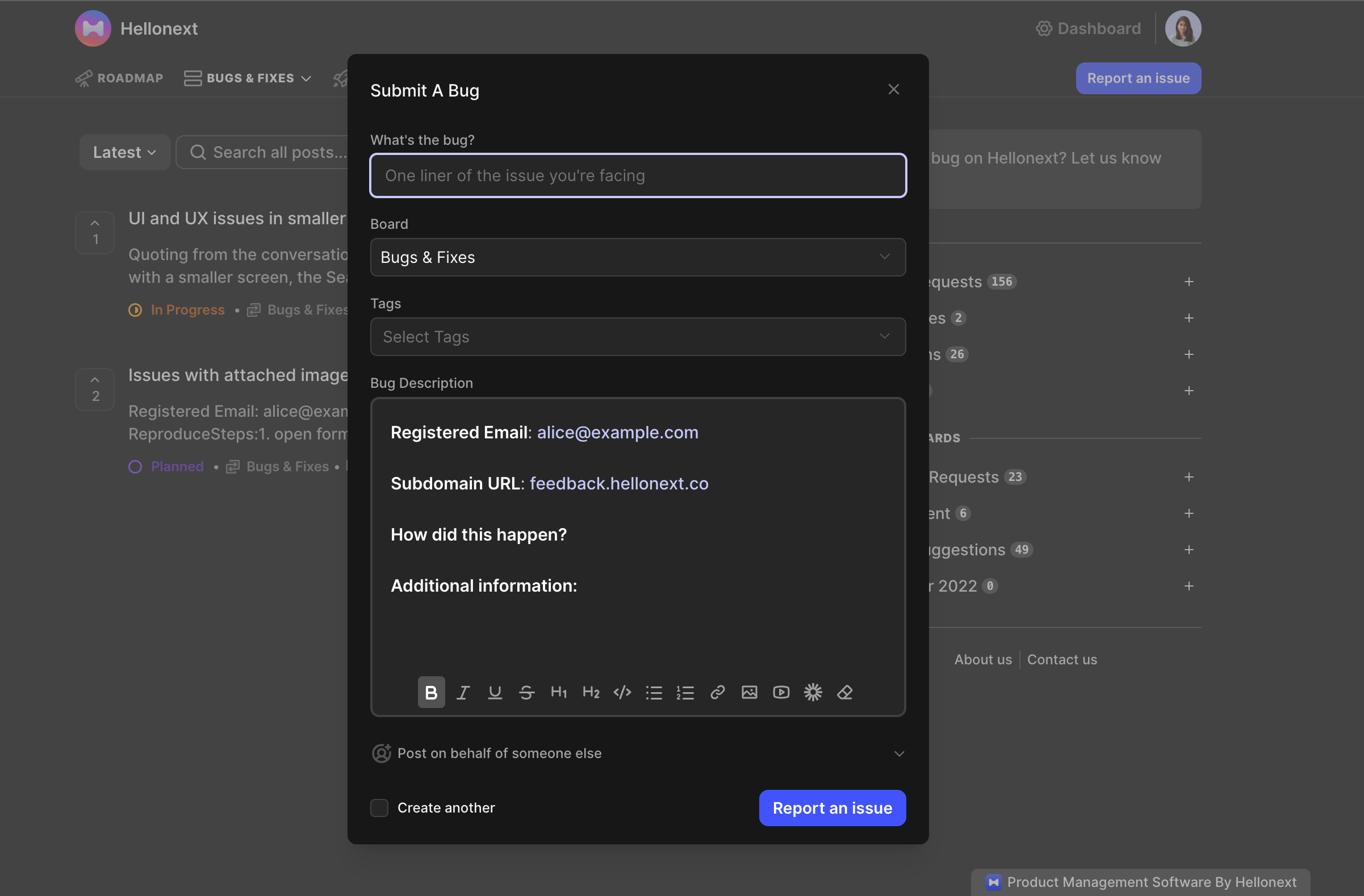
How to create your own submission template?
1. Creating a default form template
When you have the option to auto select the default board on the new post form disabled, setting up a default form template comes handy!
You can customize the submission form’s template at a general level that applies to all the boards, with the ability to then be able to override this on a form-by-form basis, if needed, using the board specific form templates.
To get started,
Click on Boards in the admin Dashboard.
Toggle to the Form Customization section.
-
Update the necessary fields and click on Update at the bottom.
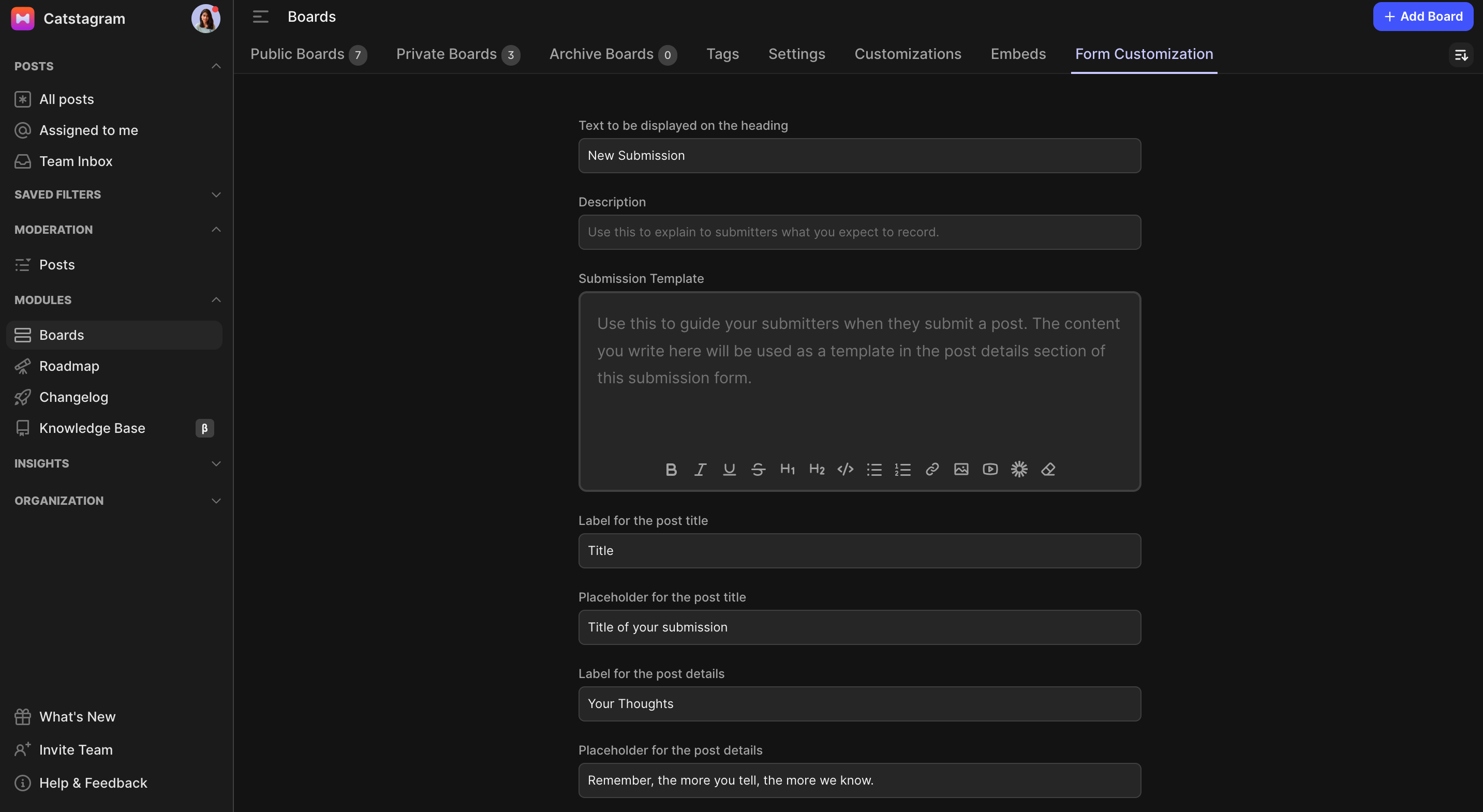
-
Additionally, you can also setup a default description to appear on your user side when you use the default form customization, by navigating to Boards → Settings.
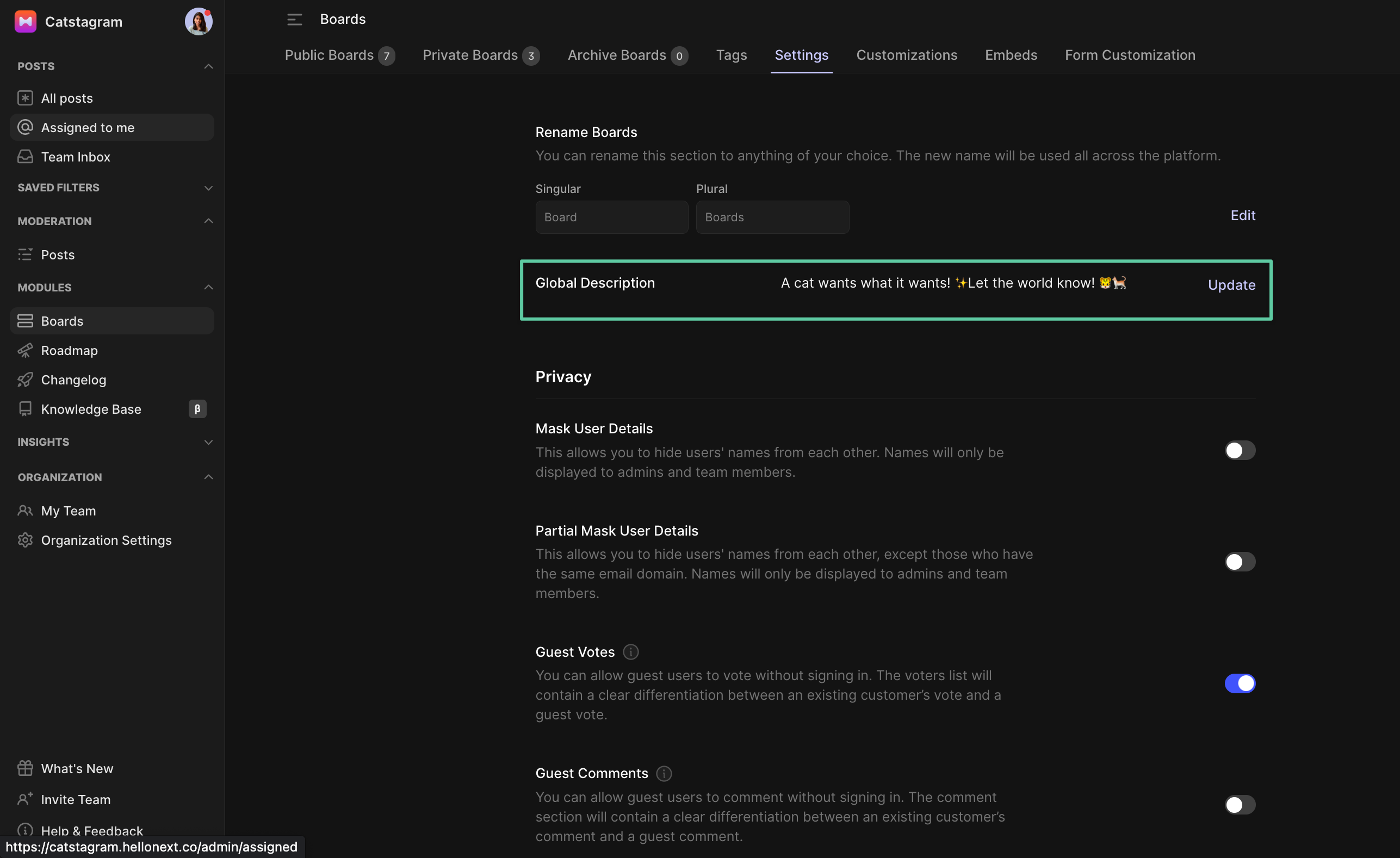
2. Creating board specific form templates
Given the ability to create multiple boards on Hellonext, the submission template of a board you use for collecting support tickets will be different from the template of a board where you track bugs or feature requests!
Setting up a board specific form templates comes handy here! To get started,
Click on Boards in the admin Dashboard.
Choose the specific board you wish to create the submission template for.
Toggle to the Form Customization section.
-
Update the necessary fields and click on Update at the bottom.
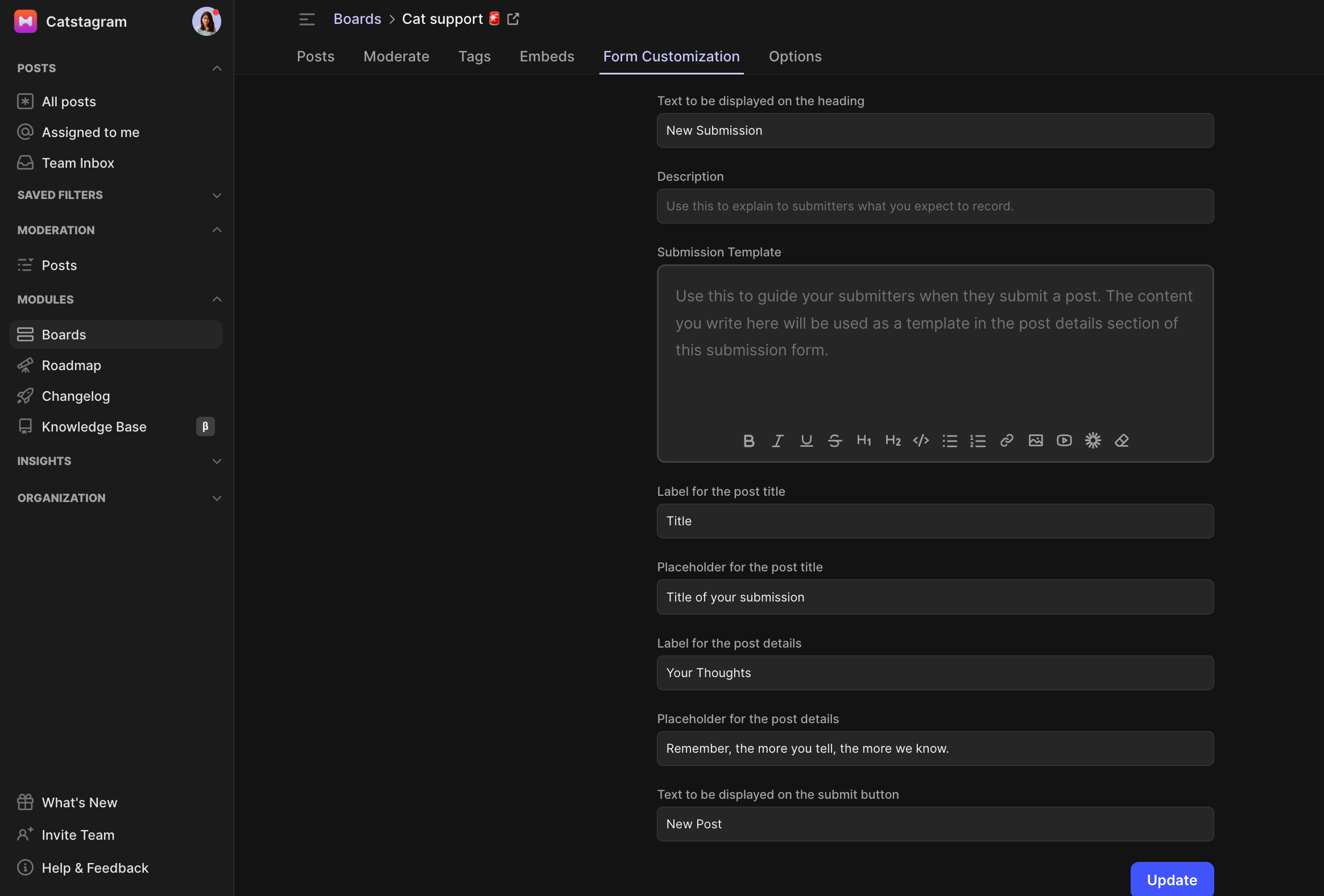
Seems rather easy and simple to follow doesn’t it? That’s because it is!
Do feel free to reach out to us if any queries should arise! 😄
