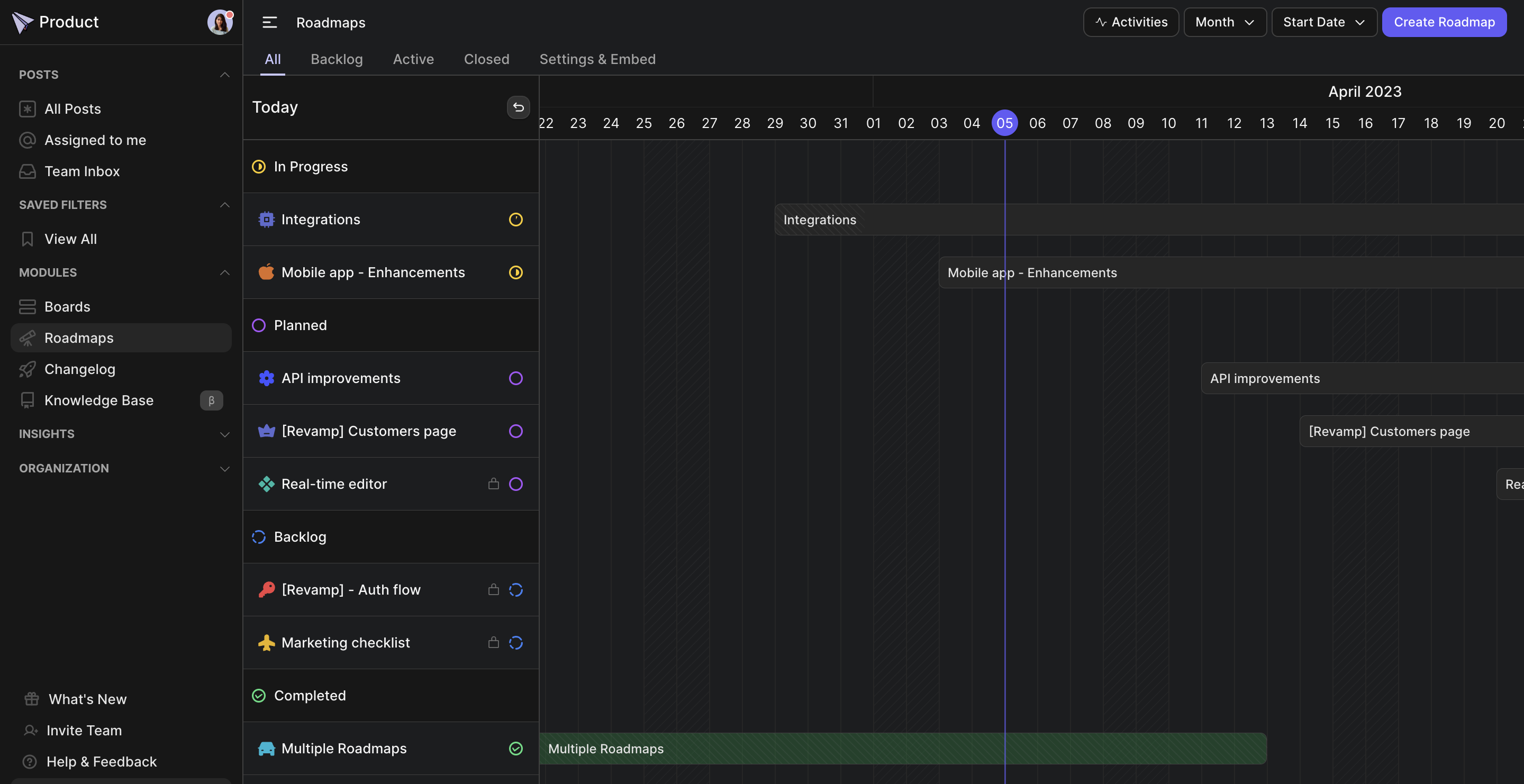The Roadmap of your company will be a visual representation of your product and its trajectory. This will include each development stage as well as any enhancements that you are hoping to incorporate into the product.
With Hellonext you have the option to use -
-
A standard roadmap where all Post statuses will be automatically en-routed to the Roadmap, according to the visibility you allowed to users.
-
A customizable Kanban roadmap that allows creating your own roadmap for your organization. [Derpricated for new sign-ups and is grandfathered for existing users]
🎁 Brand new Multiple Roadmaps along with Prioritization - which showcase your product‘s vision across multiple touchpoints by crafting comprehensive roadmaps and also use R.I.C.E and Value vs. Effort methods to focus on what matters most!
With these options in place, if you are looking for a way to switch roadmap views for your organization,
-
Head to your Hellonext organization’s Dashboard → Choose Roadmap over the left panel → Toggle to Settings & Embed.
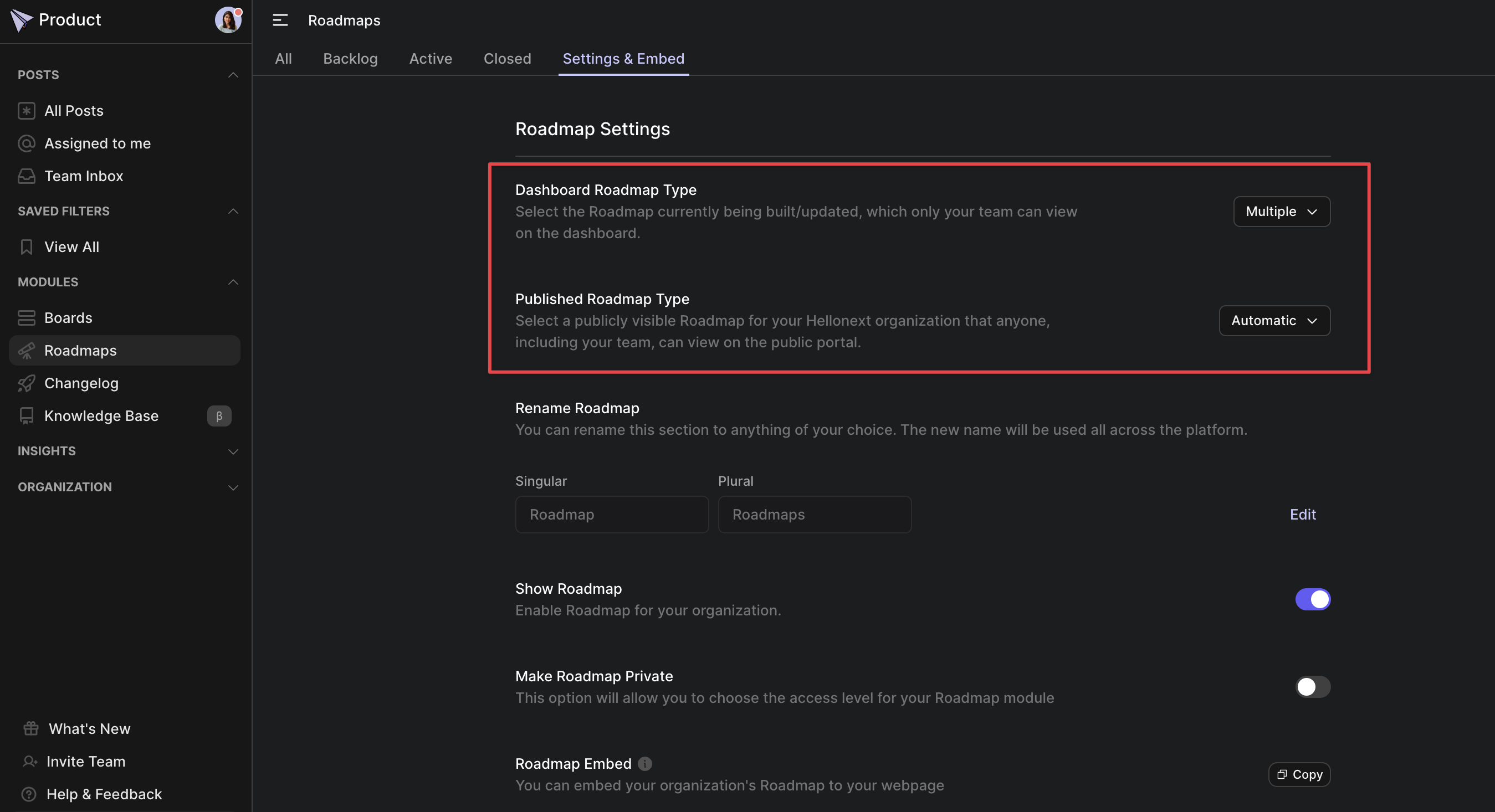
-
You can choose the type of roadmap to be visible for the user portal from the dropdown for Published Roadmap Type. This will be visible to any user, including your team members, visiting your user portal.
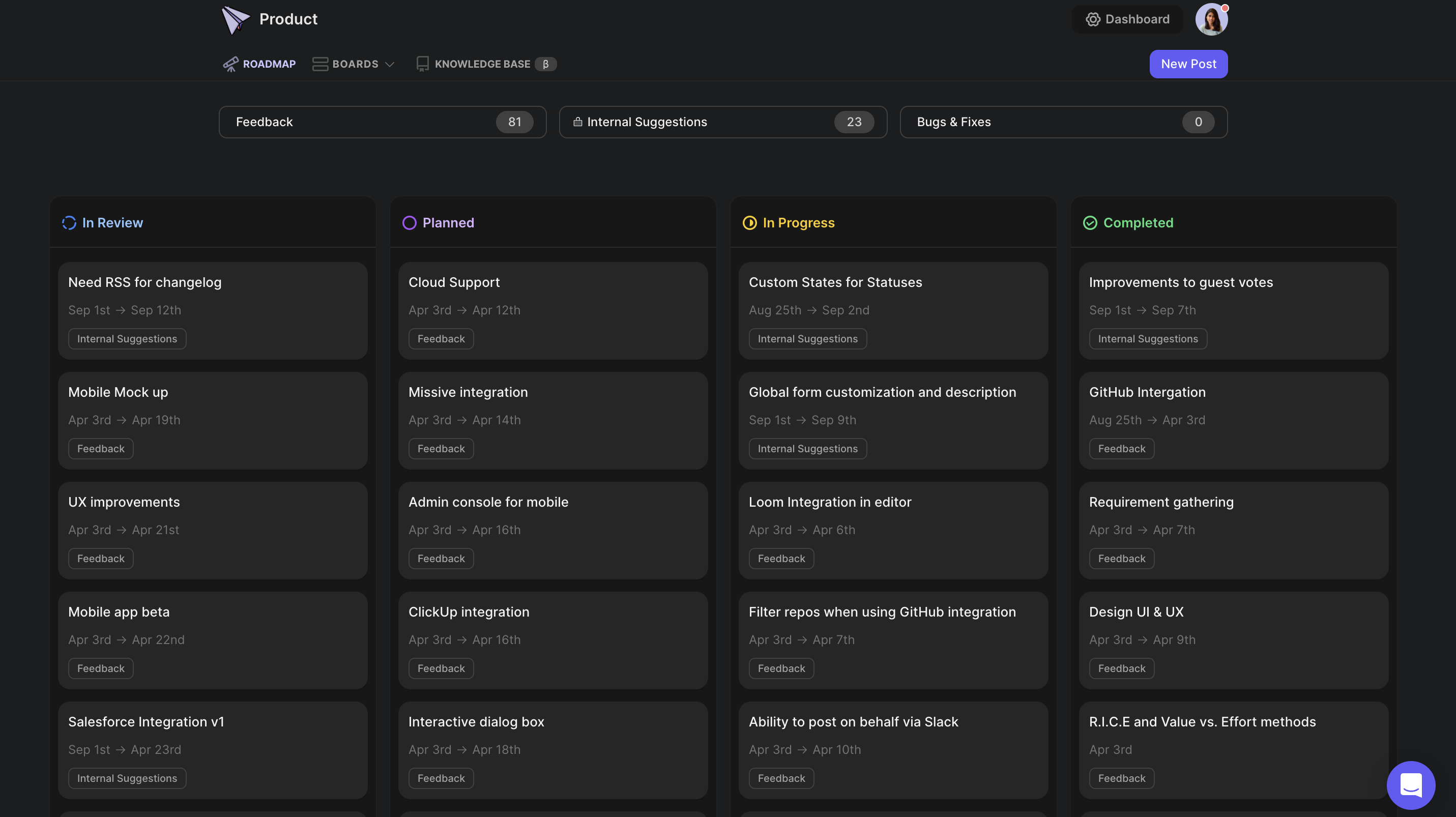
3. The Dashboard Roadmap Type you choose will be the roadmap visible to your team members accessing the Roadmap module on the dashboard.