Sometimes you might want to make it your own, ultimately, which is the right choice. Custom domains are the best way to make your customers feel like the feedback platform runs in your product. Way better for branding as well. Let me try to make this tutorial as simple as possible for you to follow.
— — — — This feature is available in our Take Flight & above plan — — — —
For the sake of this article, let’s make a couple of assumptions:
Your Hellonext URL: yourproduct.hellonext.co
Custom domain to map: feedback.yourproduct.com
CNAME to map: cname.hellonext.co
Here’s how we can map it
Set the CNAME record in your DNS settings, pointing the custom domain
feedback.yourproduct.comtocname.hellonext.coNow, head to your Hellonext Dashboard → Organization Settings on the left panel → Advanced.
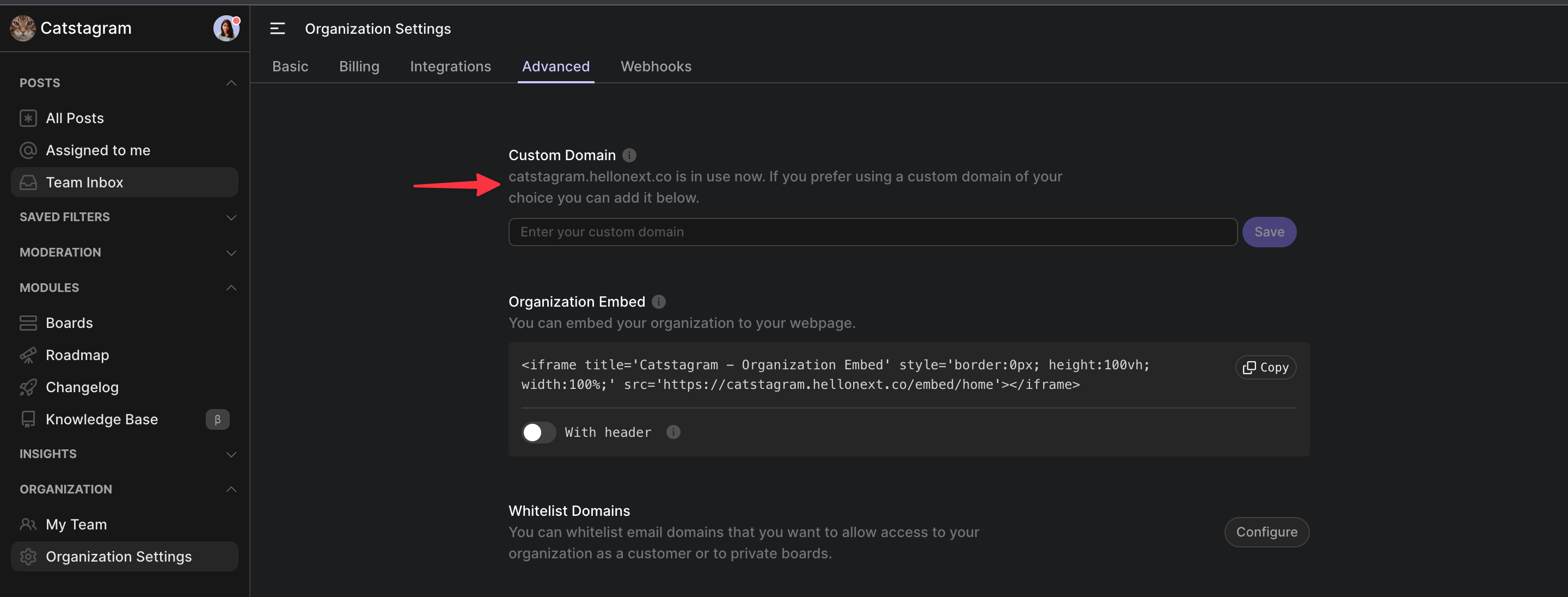
Add the custom domain URL
feedback.yourproduct.comand click on Save.Once the mapping is verified the page will refresh automatically and you’ll be redirected to your custom domain URL.
Alternative Way!
Since custom domains can be challenging for many, we wanted to help you out personally. Just initiate a chat conversation with one of our support personnel, and let them know that you would like to map a custom domain.
To give you an example, we will map acme.hellonext.co to feedback.acme.com, considering acme.com is the domain name of your product or service.
Once the chat gets going, you have to do the following steps:
Log in into your DNS provider (Like GoDaddy, Google Cloud DNS or Amazon Route53 or Cloudflare).
Navigate to the domain you would like to map this custom domain to, and point your CNAME record to
cname.hellonext.co.That’s it. Just leave us a message to quickly re-verify and flush any cache that might cause a delay.
We will let you know once the propagation is done, and you are good to go.
Here are some more articles that could help you understand how to map a domain name to your account:
How to map a domain name on Godaddy - Read instructions here
How to map a domain name on Google Domains - Read instructions here
How to map a domain name on Namecheap - Read instructions here
-
How to map a domain name on Cloudflare - Read instructions here
Note: Hellonext automatically enables SSL certificate for your custom domain so that your users can trust the data that’s going between their browsers and the servers.
Note for Cloudflare users: Make sure to disable the Orange Cloud icon for the newly mapped CNAME record.
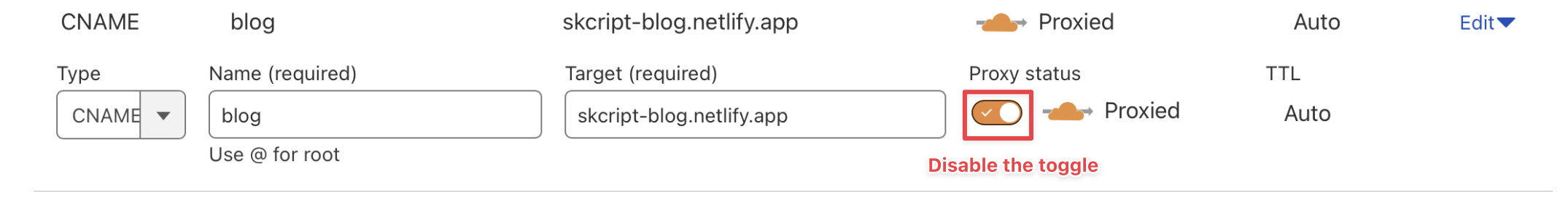
Do feel free to reach out to us if any queries should arise! 😃✨🚀
