Allowing users to vote on any number of posts in a same day from a particular account might not help your team prioritize the tasks and build the roadmap better.
To keep a tab on this, set a vote limit per user for all the boards globally or for a specific board (or both!). Organization admins can set the maximum number of votes a user can cast in a particular time period.
Setting the global vote limit:
The global vote limit per user does not apply to guest users, only to those who are signed in.
The countdown starts from their first vote. You can also set a board-specific vote limit, as long as the global limit is enabled and is lesser than the global limit.
Here's how you can do it:
Sign into your Hellonext account and open your organization's dashboard.
-
Click on Boards over the left panel → toggle to Settings → Scroll down to the Moderation section. Here's where you'll find the option to Add the vote limit per user.
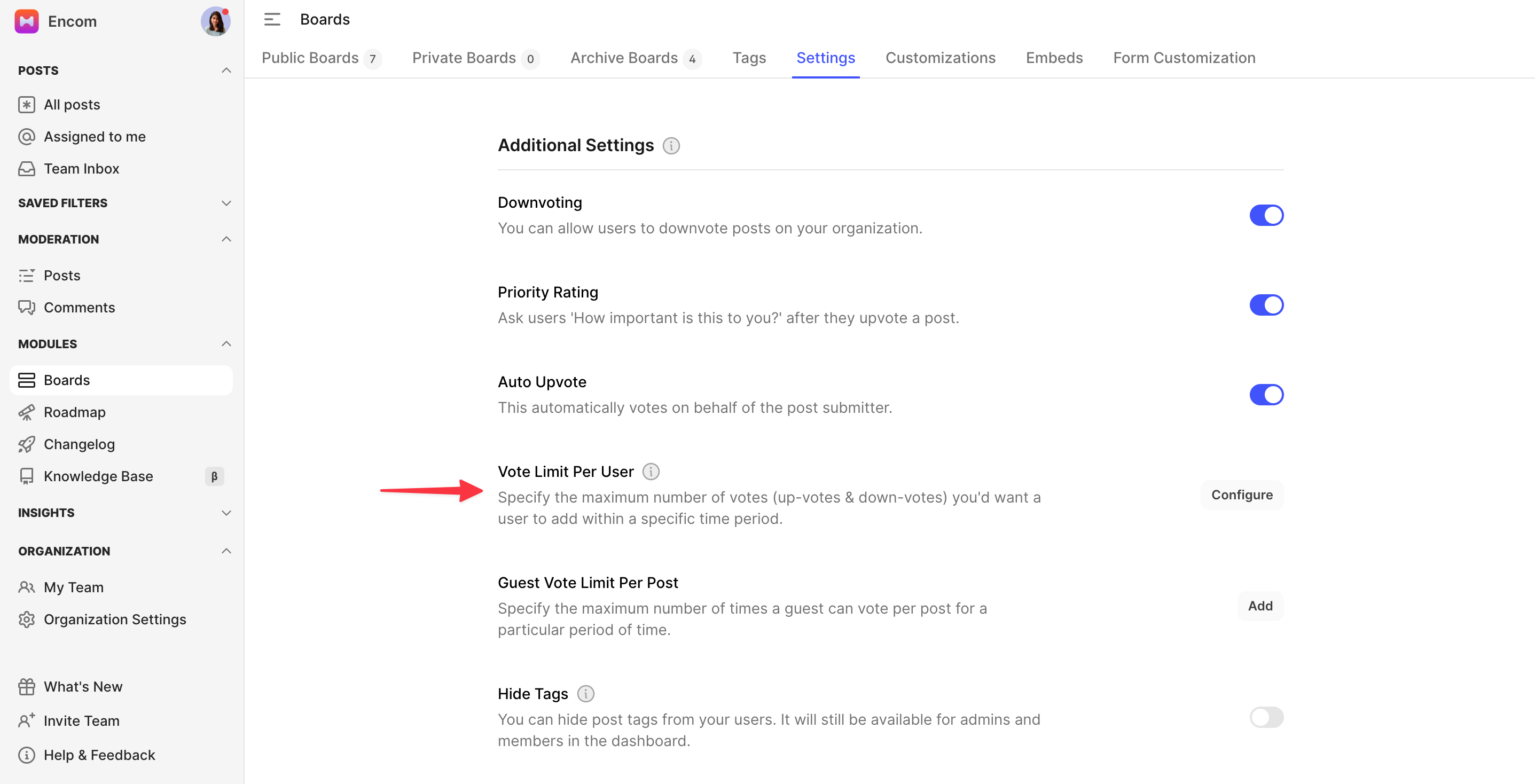
Click on Add and Enable the toggle Vote Limit Per User.
-
You can now se the Total votes a user can add and set the time period. Click on Save once done.
Note: You can set the vote limit to as many as want, no more restrictions! Make sure you're giving the right value here. 🙂
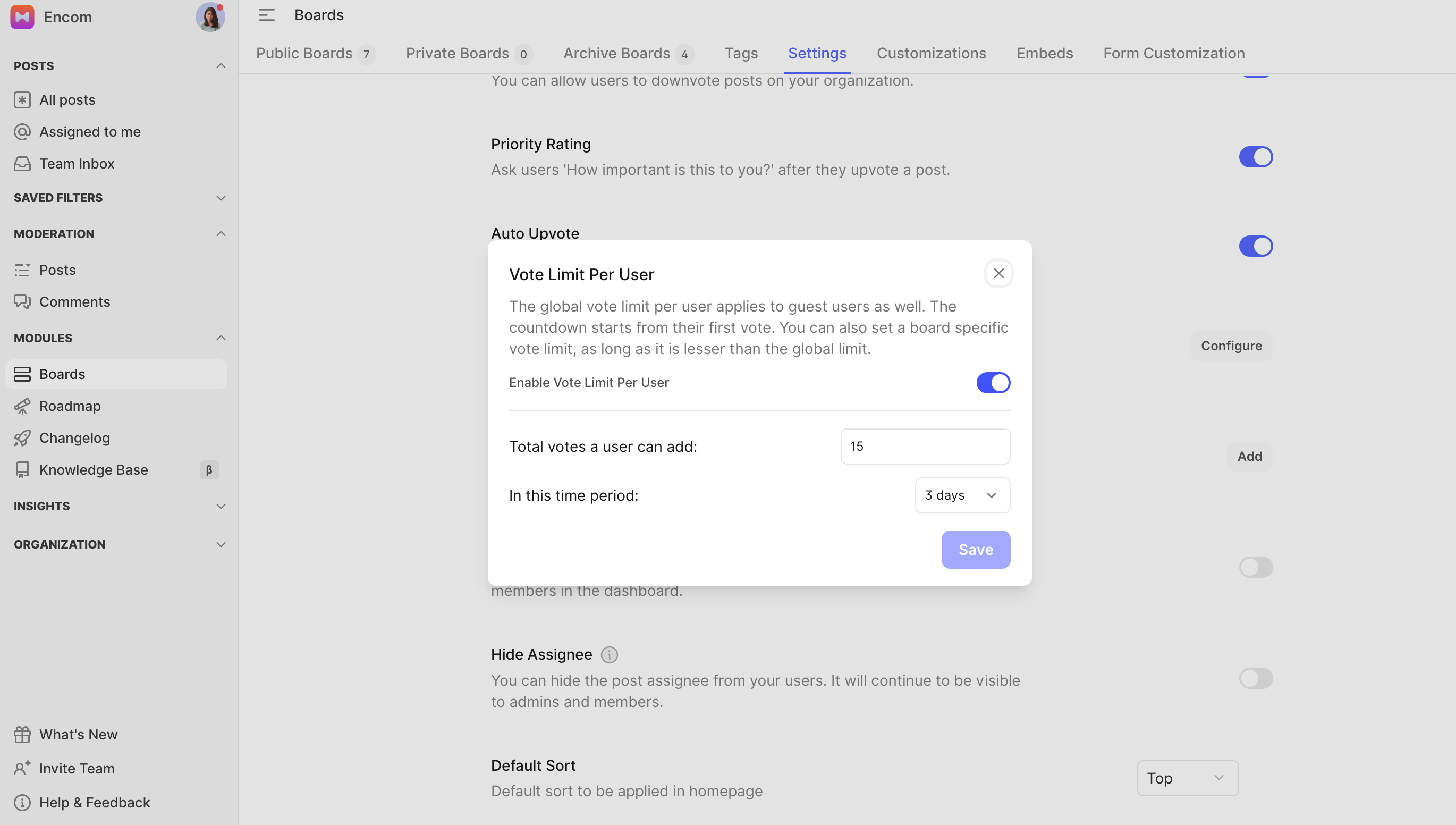
Setting a board-specific vote limit
Note: Only if you enable the global votes option in the settings you can find the vote limit option under each board’s setting.
Click on Boards on the left panel of your Hellonext dashboard.
-
Choose a specific board from the list.
Note: Vote Limit Per User is also applicate on private boards.
-
Toggle to Options for that board and scroll down to find Vote Limit Per User.
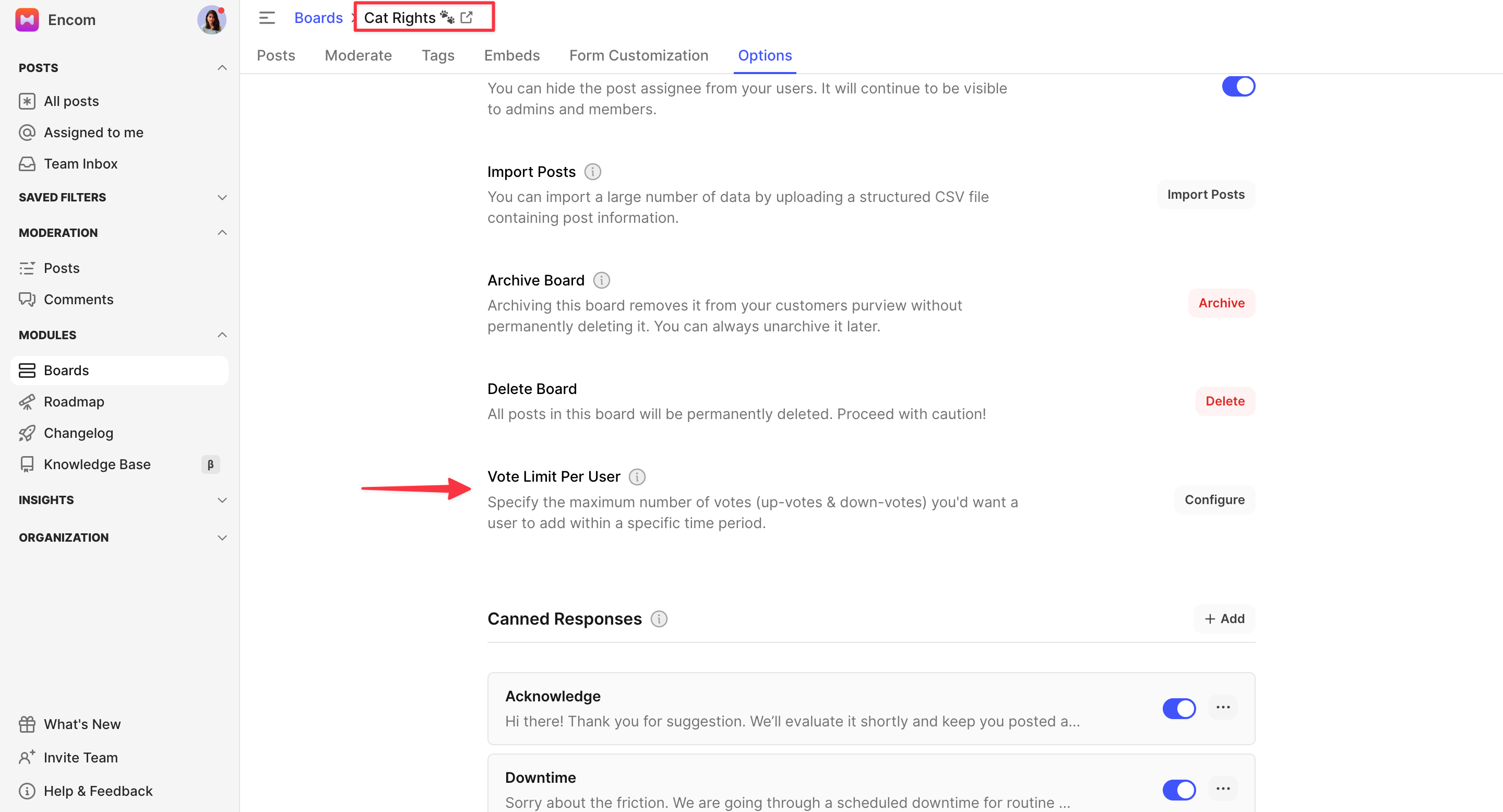
-
Click on Configure and Enable Vote limit per user. This limit can only be set to a value lower than the global vote limit.
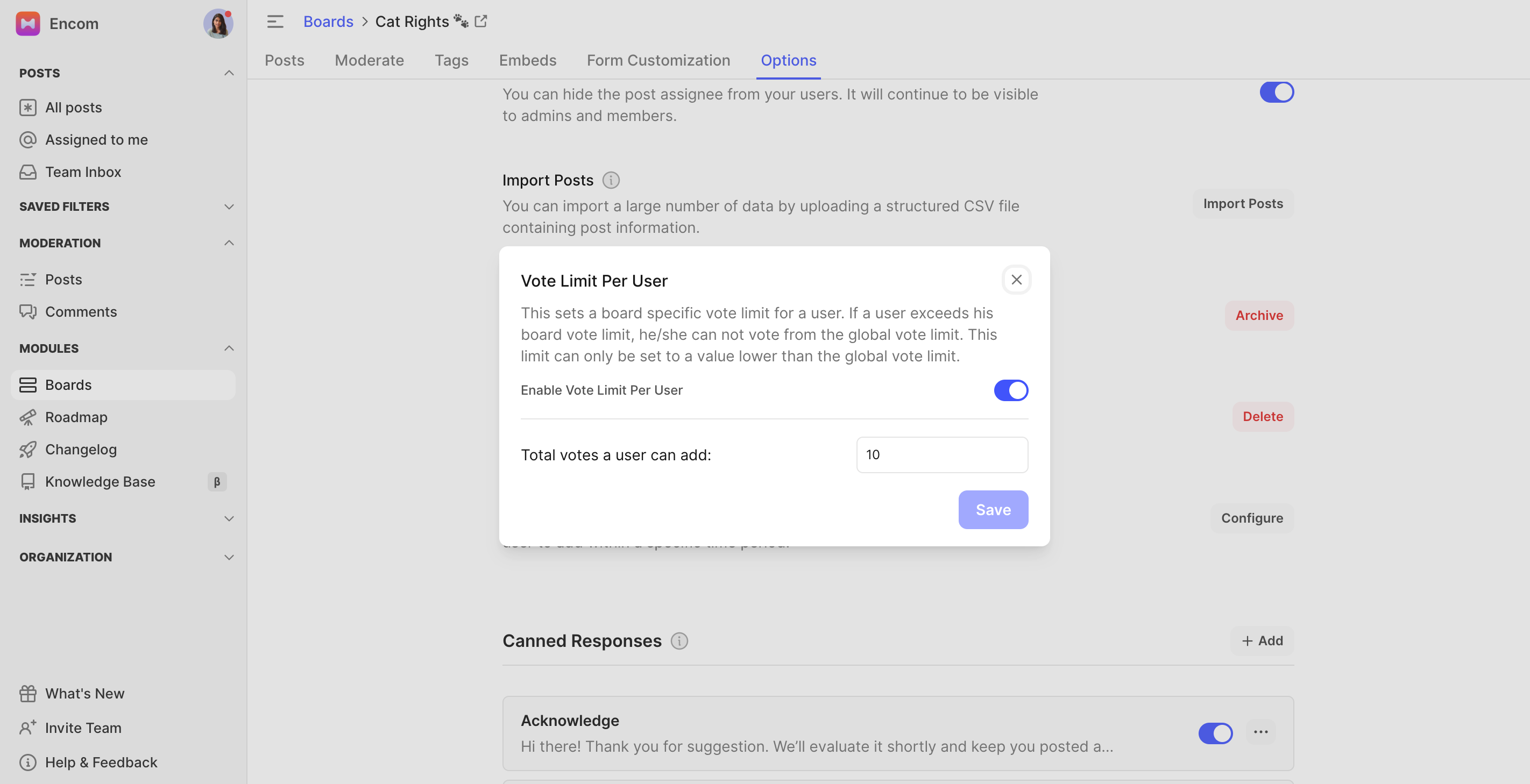
-
Set the total votes a user can add and click on Save.
Note: This sets a board-specific vote limit for a user. If a user exceeds his board vote limit, he/she can not vote from the global vote limit. You will also not be able to set a time period here as this is dependent on the global limit.
How does it work?
This feature is available on our Fly High ($99/month) plan.
When a signed-in user visits your Hellonext organization and votes on a post, the user will see a notice when they hover over the upvote icon, stating how many votes they have left.
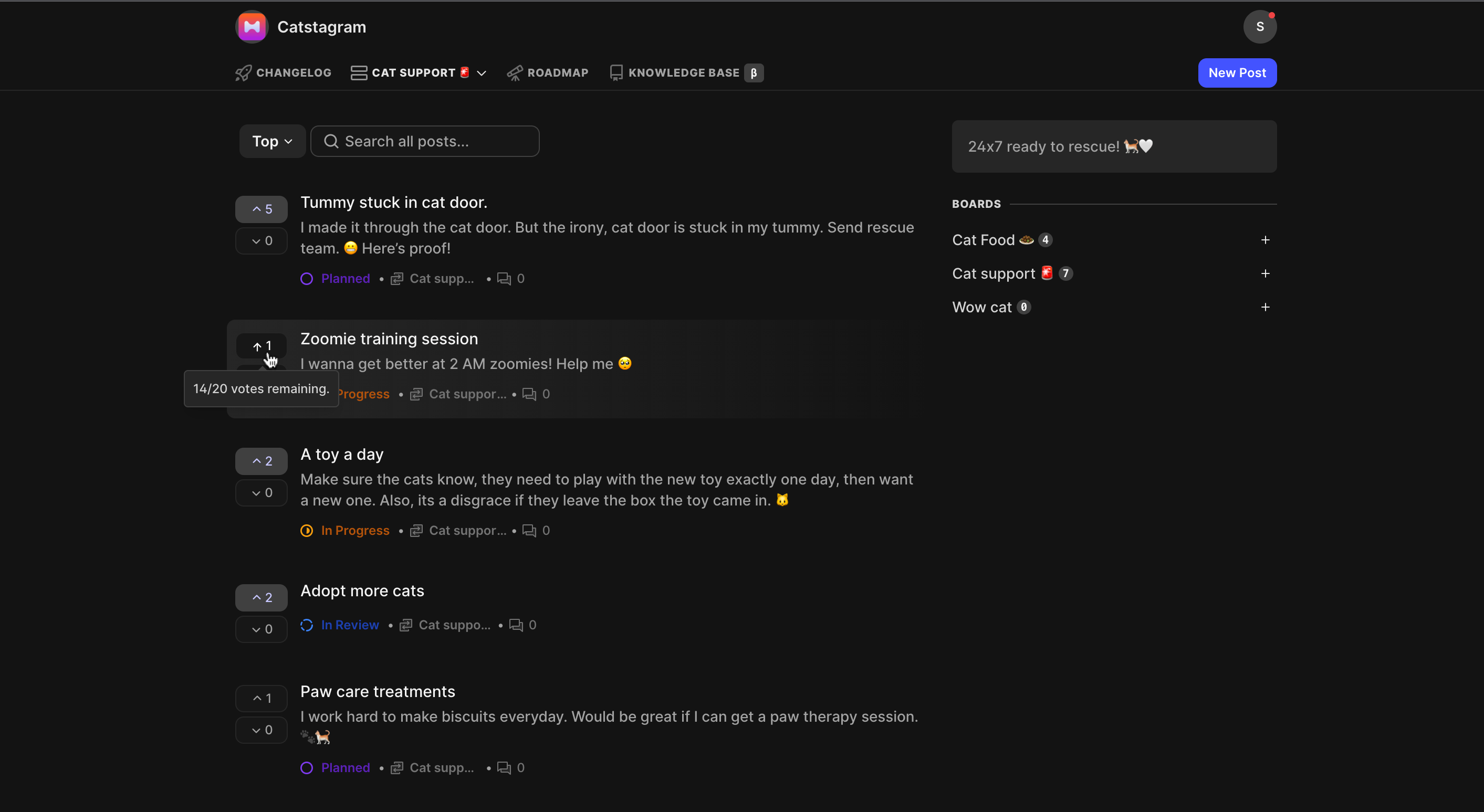
Once exhausted the notice will now say 0/n votes remaining!
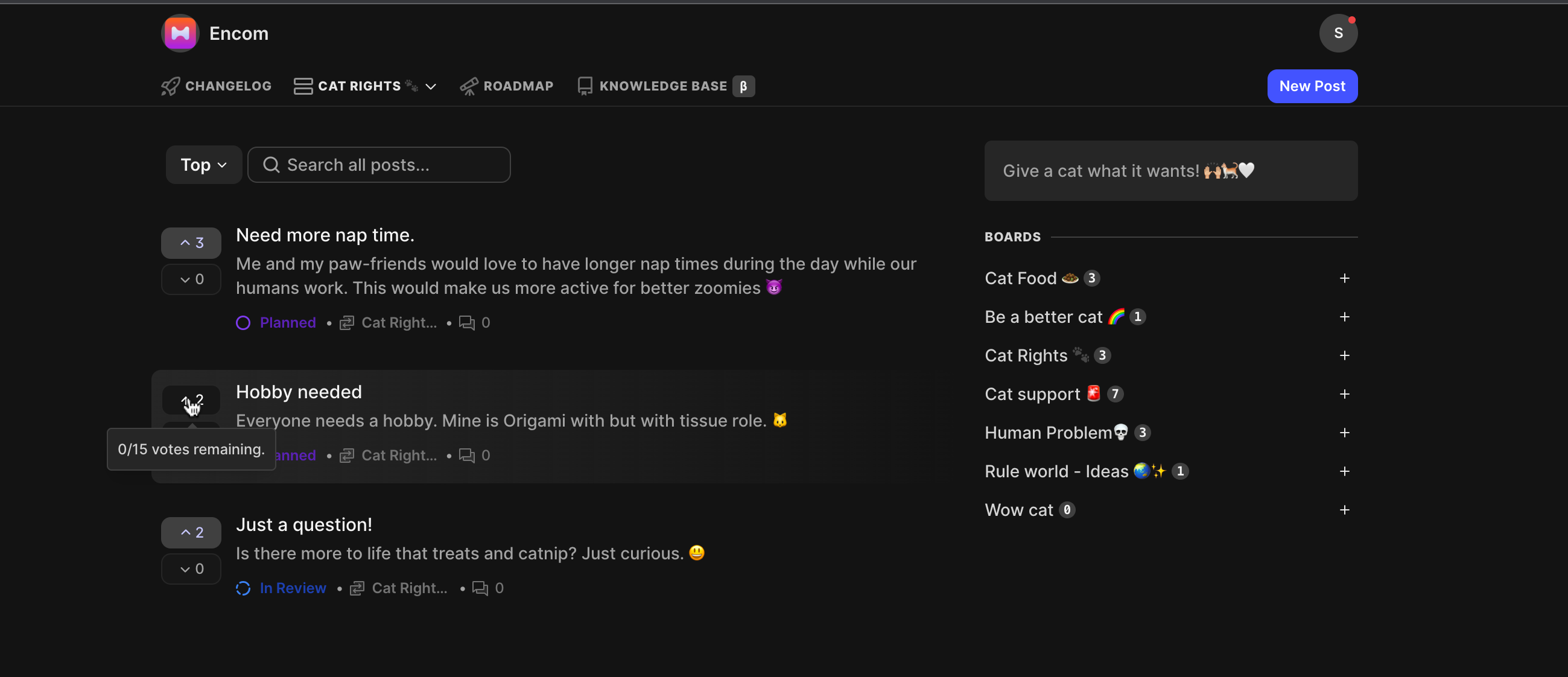
If a user votes after exceeding his limit, then an error notice will pop up indicating that they have exceeded the set vote limit.
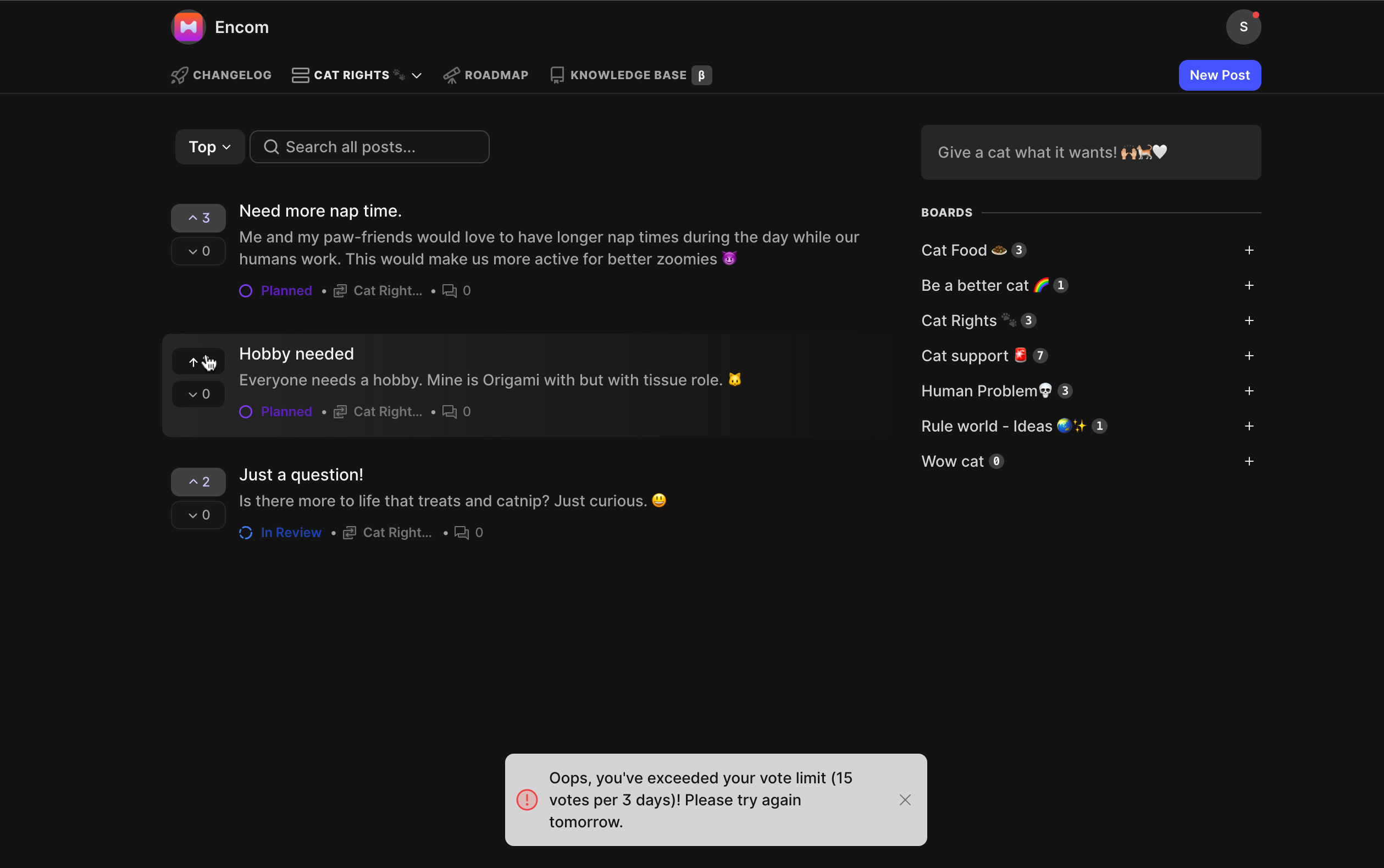
FAQ
1. Will there be a separate vote limit for upvotes and downvotes?
No, both votes are counted as one. The number of votes includes both upvotes and downvotes.
2. When does a user's time period start?
The time period starts for that user the moment a user votes on the first post after the Admin/members enable this option.
3. As an admin/member, can I reset the time period?
Yes, only if you disable and enable this feature again.
4. What is the maximum limit for votes I can set as an admin/member?
There isn't a maximum limit for the number of votes.
5. How will my customer know how many votes are left?
Once he/she records a vote (upvote/downvote) there will be a pop showing the total amount of votes left compared to the global vote limit.
6. What happens if a customer exhausts the board vote limit before the global vote limit?
In such a scenario, your customer will not be able to vote on that specific board where the vote limit has been exhausted. He/she will be able to vote on all other boards.
7. What happens if a customer exhausts the global vote limit before the board vote limit?
In such a scenario, the customer's board vote limit will be exhausted too. The customer would have to wait for the next time period set to begin and start voting again.
8. As an admin/member can I change the vote limit once the user has already started voting?
Yes, as an admin/member, you can alter the number of votes, both global and board-specific limit anytime. The limit will be considered a rolling limit and it gets adjusted based on the number of votes left and the number of votes already recorded.
9. What happens when a user revokes an added vote?
If the added vote (upvote/downvote) is reverted the total vote consumed limit reduces.
Say a board's vote limit is 10 and the global vote limit is 15, and the user has used 5 votes (4 upvotes and 1 downvote) on that specific board. The board limit will now be 5 and the global vote limit will be 10.
If he/she reverts the downvote the board limit becomes 6 and the global limit becomes 11.
10. Does the max vote limit apply to the Admins/Team members of the Organization?
No, it does not apply to the Admins/Team members of the Organization.
11. Can I set both the board vote limit and global vote limit to the same value?
No, a board vote limit should always be less than or equal to the global vote limit.
Here’s a screen recording that will take you through these steps
Seems rather easy and simple to follow, doesn’t it? That’s because it is! Feel free to reach out to us if any queries should arise! 🙂
