Hellonext allows you to merge a post into another. There are situations where you feel like two posts convey the same message, but with different wording, and the merge post feature allows you to do exactly that.
Here’s how you get started!
-
From your Admin Dashboard, select a post you'd like to merge with another post.
-
Click on the Merge icon in the list of icon on the top right corner.
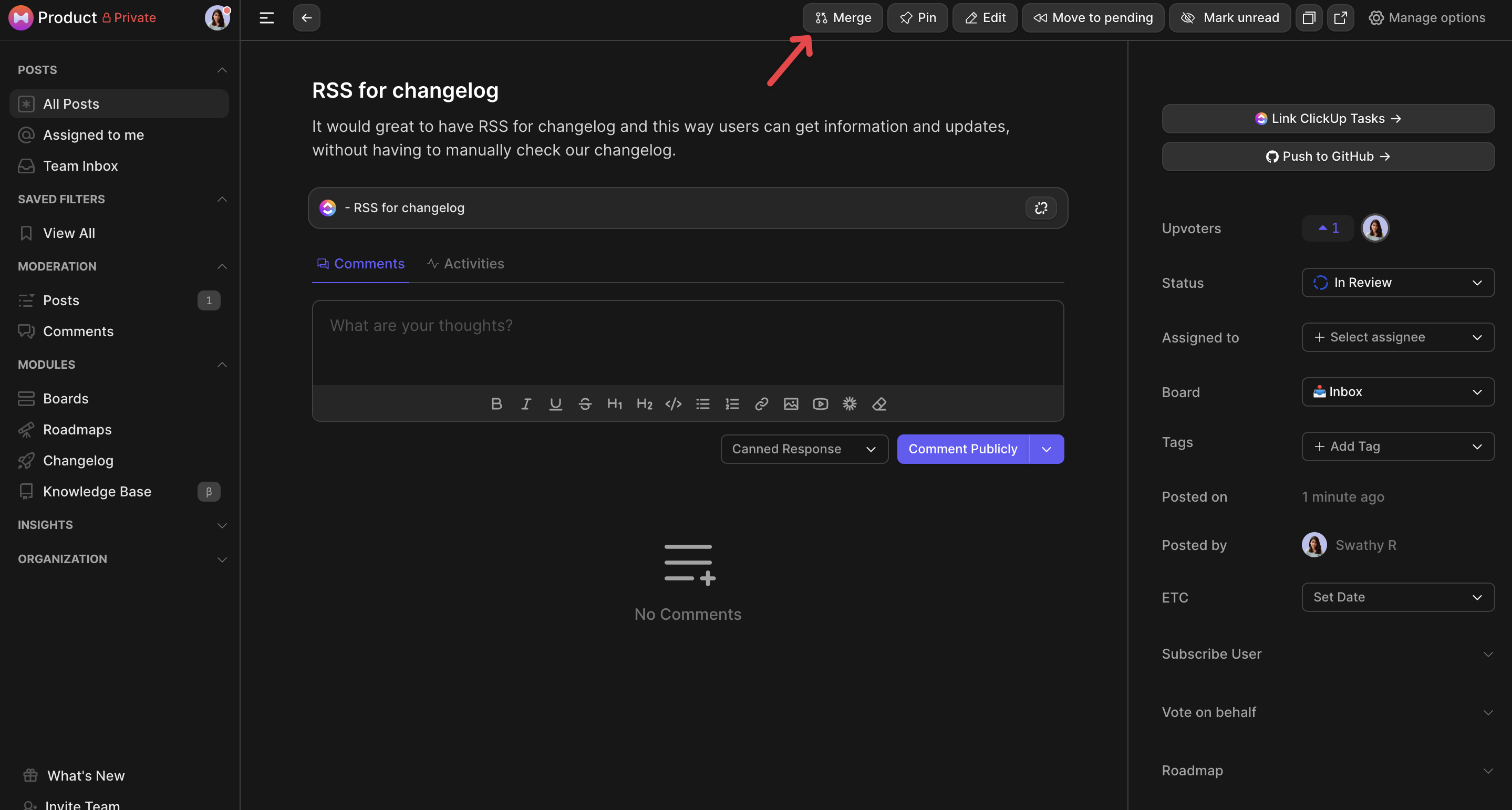
-
Search for the post you'd like to merge in the search field that would appear.
-
Click on Merge button for that corresponding post.
-
You will now see how the merge will happen. Decide what you'd like to do and which post to merge into which post by clicking the Switch Posts button.
Once you are done deciding, click on Merge and you're all set. You can unmerge these posts at any point if you decide.
What happens when you merge two posts?
-
When someone tries to access the old post, it shows that the post has been merged with a link to the newer one.
-
All the comments of the old post will be moved to the new post.
-
All the vote counts will be moved to the new post.
Seems rather easy and simple to follow doesn’t it? That’s because it is! Do feel free to reach out to us if any queries should arise! :)
