Sometimes, you would want to use tags on Boards for internal purposes. In those cases, you would want to hide those internal tags from the public view.
Here's how you can proceed,
From your Admin Dashboard, access Boards from the sidebar.
Select the desired board.
Toggle to the Settings section.
-
You will find an option to Hide Tags → flip this switch ON. You will now have tags visible only within your team.
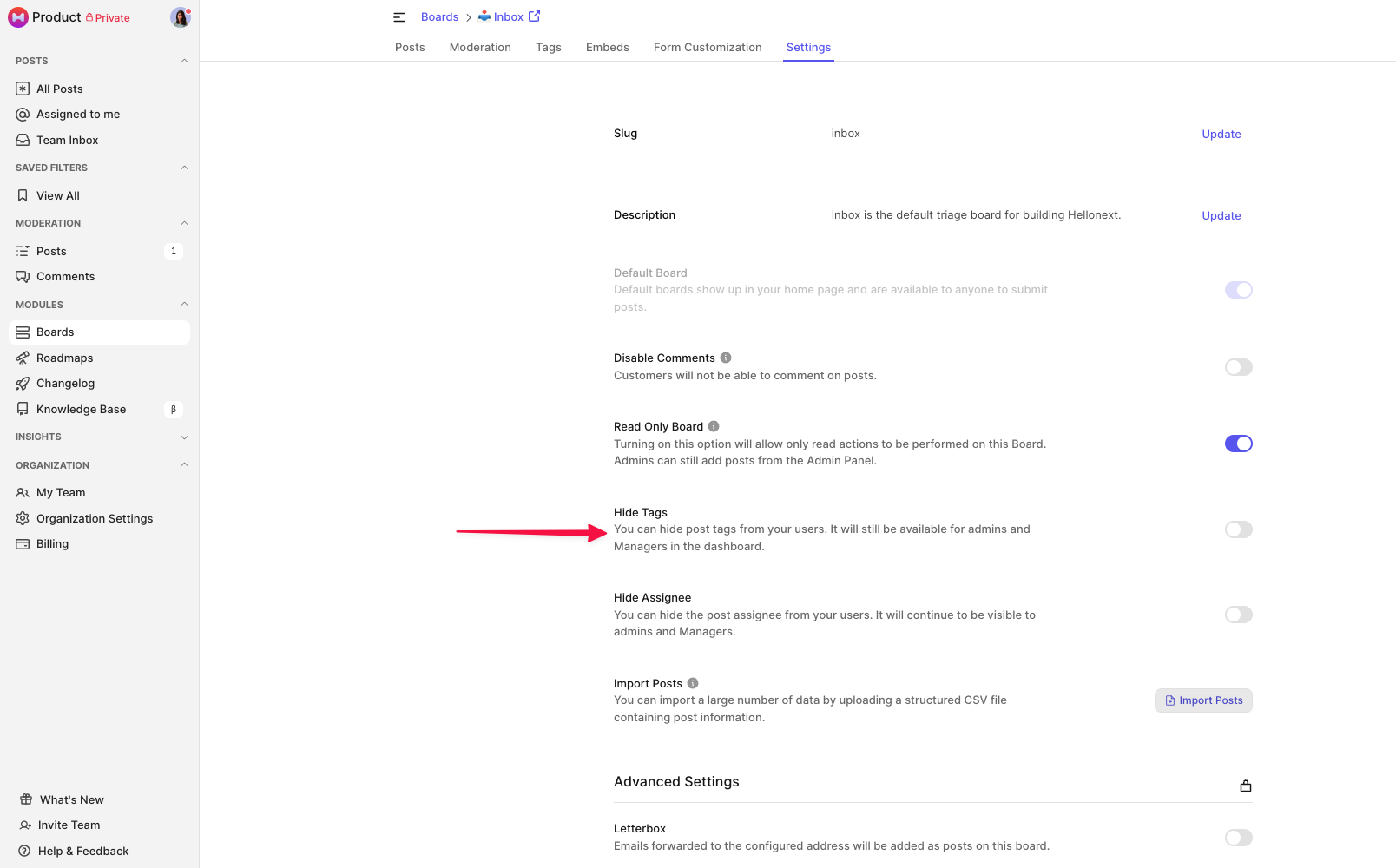
Note: Remember that this option is also available for you to set globally across all boards. You can change that setting under Admin Dashboard → Boards → Settings → Scroll down to Additional Settings.
Seems rather easy and simple to follow, doesn’t it? That’s because it is! Do feel free to reach out to us if any queries should arise! :)
