You can embed one of your feedback board into your website or product to gather customer feedback.
How to generate embed code for feedback board?
From your Admin Dashboard, choose Boards from the sidebar.
Click on the board you wish to embed.
Toggle to the Embeds tab.
You will find the Embed Board section in this page.
Click on the Copy button to copy the code.
Paste the embed code in your website or product or forward it to your developer.
-
Once you are done, the embed will render for the board you wanted.
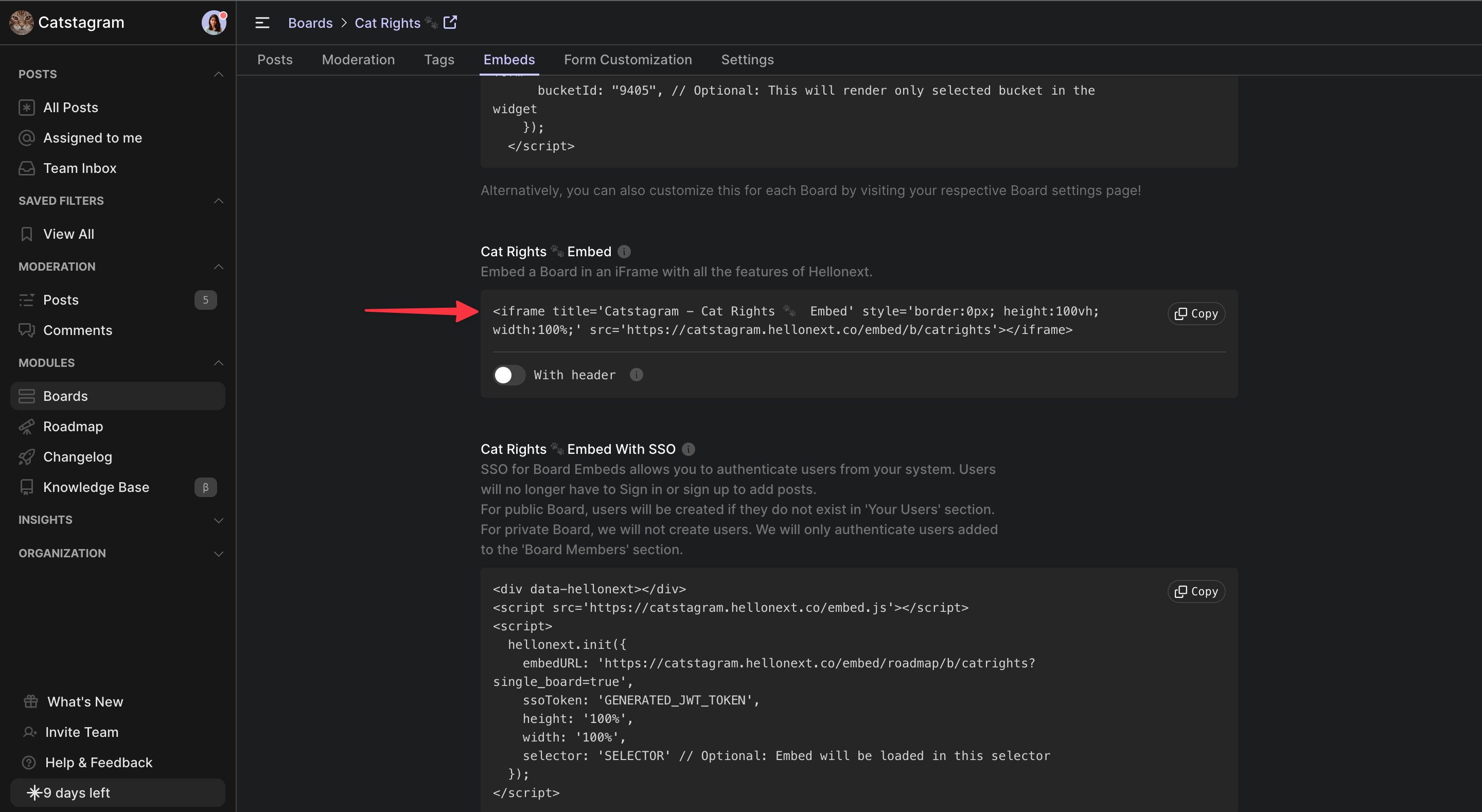
How to generate embed code for feedback board with SSO?
SSO for Board Embeds allows you to authenticate users from your system. Users will no longer have to Sign in or sign up to add posts.
From your Admin Dashboard, choose Boards from the sidebar.
Click on the board you wish to embed.
Toggle to the Embeds tab.
You will find the Embed Board section in this page.
Click on the Copy button to copy the code.
Paste the embed code in your website or product or forward it to your developer.
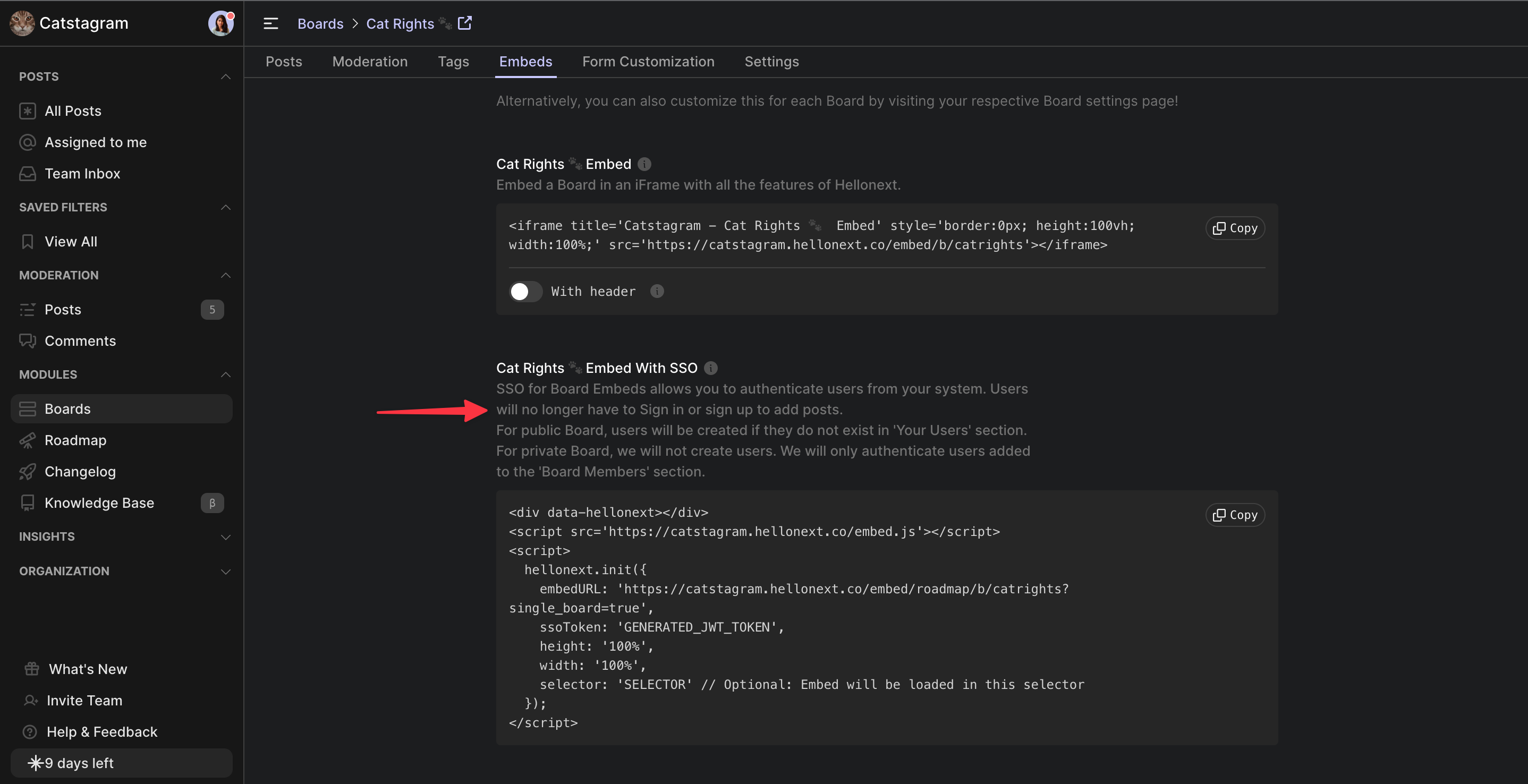
For public Board, users will be created if they do not exist in 'Your Users' section.
For private Board, we will not create users. We will only authenticate users added to the 'Board Members' section.
Here’s our help article for Setting up SSO for more details →
Embedding Feedback collection form for a specific board
Alternatively, if you would like to embed a form to collect feedback from your customer anywhere you want(No sign-in required) you can use the snippet for the Feedback Collection Form.
To do so:
Go to Boards from the sidebar.
Click on the board you wish to embed.
Toggle to the Embeds tab.
Scroll down and you’ll find the Feedback Collection Form section in this page.
Click on the Copy button to copy the code.
Paste the code in your website or product or forward it to your developer.
Once you are done, the form will render for the board you wanted.
Seems rather easy and simple to follow doesn’t it? That’s because it is! Do feel free to reach out to us if any queries should arise! :)
Enjoy using Hellonext 🚀
