You can quickly enable/ disable email notifications from Hellonext for Administrators, Members and CSMs under the Admin Dashboard’s Organization Settings.
Usually whenever there is a new post submitted across the boards on Hellonext, the team members (Administrators, Members and CSMs) of Hellonext get an email about the new post. The same happens for new comments as well. This is to make sure that nothing is missed out of the loop, since every feedback could be a business-altering feedback.
Sometimes, you may want your team to be notified precisely. At times, your team may not like repeated notifications. Instead, they are always on Hellonext or you have Hellonext integrated to your favourite instant messaging platform.
Depending on the scenario, you might want to enable/ disable email notifications for both posts & comments. Here's how you can achieve it:
-
Access the admin Dashboard.
-
Click on Organization Settings.
-
Under Basic settings, scroll down to the Notifications section where you will find a toggle to enable / disable
Admin Email Notifications
Member Email Notifications
CSM Email Notifications
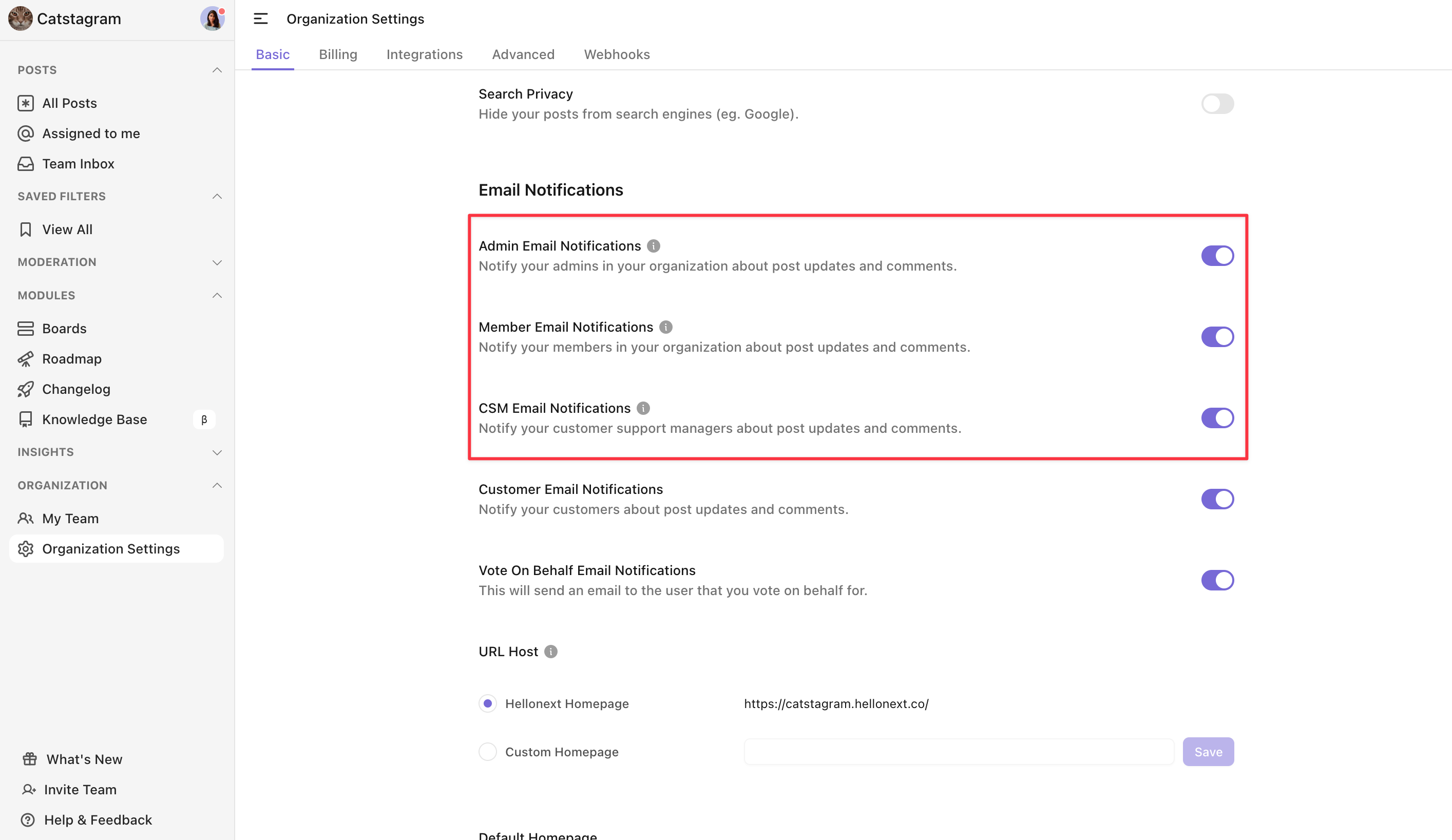
Seems rather easy and simple to follow doesn’t it? That’s because it is! Do feel free to reach out to us if any queries should arise! :)
