Sometimes, you'd want to disable comments for a particular feedback board. Hellonext lets you do that with a flick of a button.
How to disable comments for a board?
From your Admin Dashboard, click on Boards from the sidebar.
Choose the desired board.
Toggle to the Options section.
You will find Disable Comments (on this Board) option in this page.
-
Turn on that button, and you're good to go.
Note: Remember that you are disabling comments only for this board and not for all the other boards globally.
Disable comments for a board
You can also Disable Comments for a post by opening the specific post → More options button → Disable Comments.
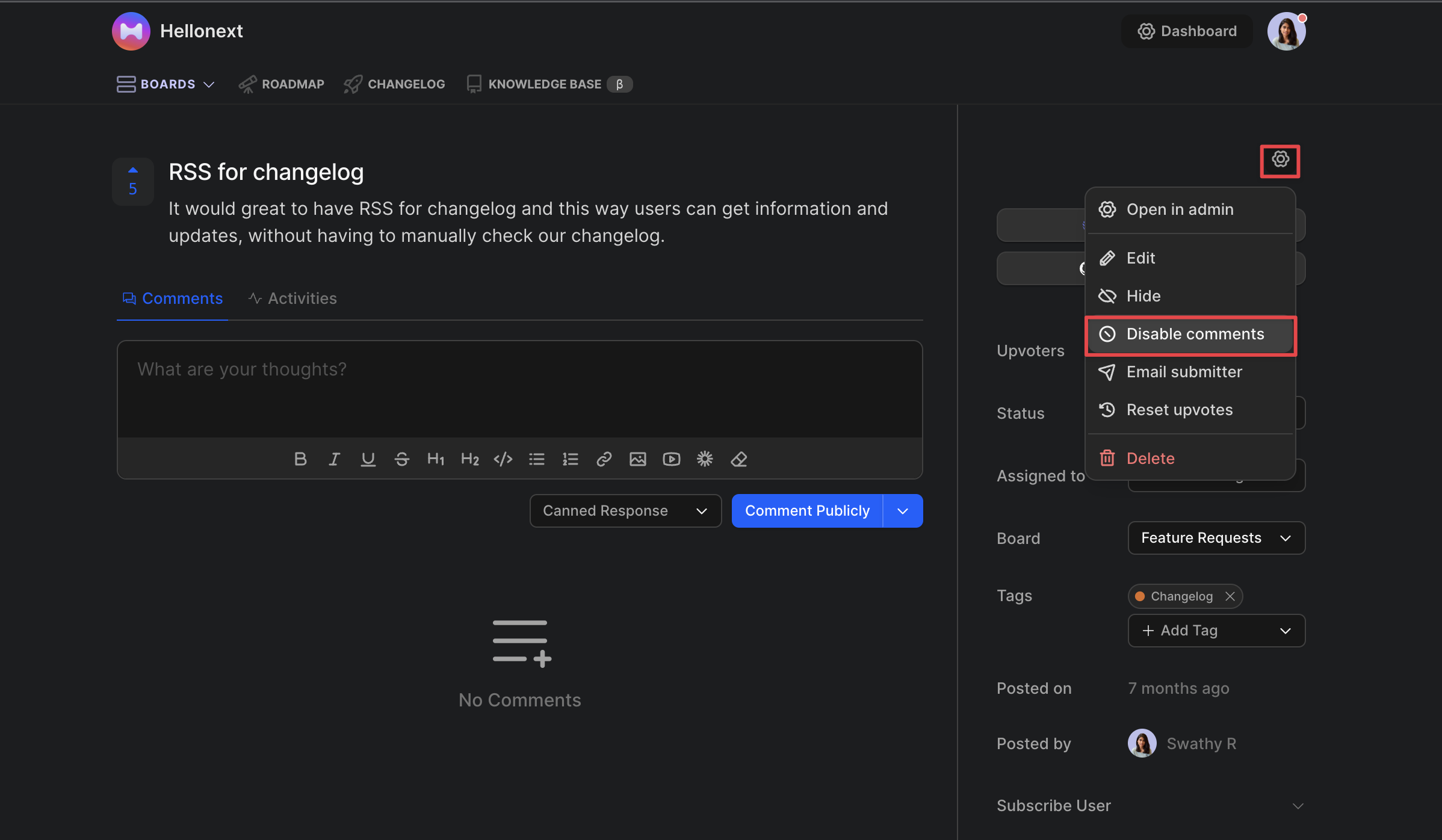
Seems rather easy and simple to follow, doesn’t it? That’s because it is! Do feel free to reach out to us if any queries should arise! :)
