We hope you never have to reach this point, but we understand that times and needs are changing constantly. Should you ever feel the need to delete your Hellonext account, just follow these simple steps:
Sign in to your Hellonext organization (or) if you are no longer a part of any Hellonext organizations you can visit portal.hellonext.co → Sign into your Hellonext account.
Proceed to your avatar in the top right corner.
Choose My Profile from the dropdown and toggle to Settings.
-
Scroll down and you will be able to see the danger zone “ Delete account permanently” marked out in red.
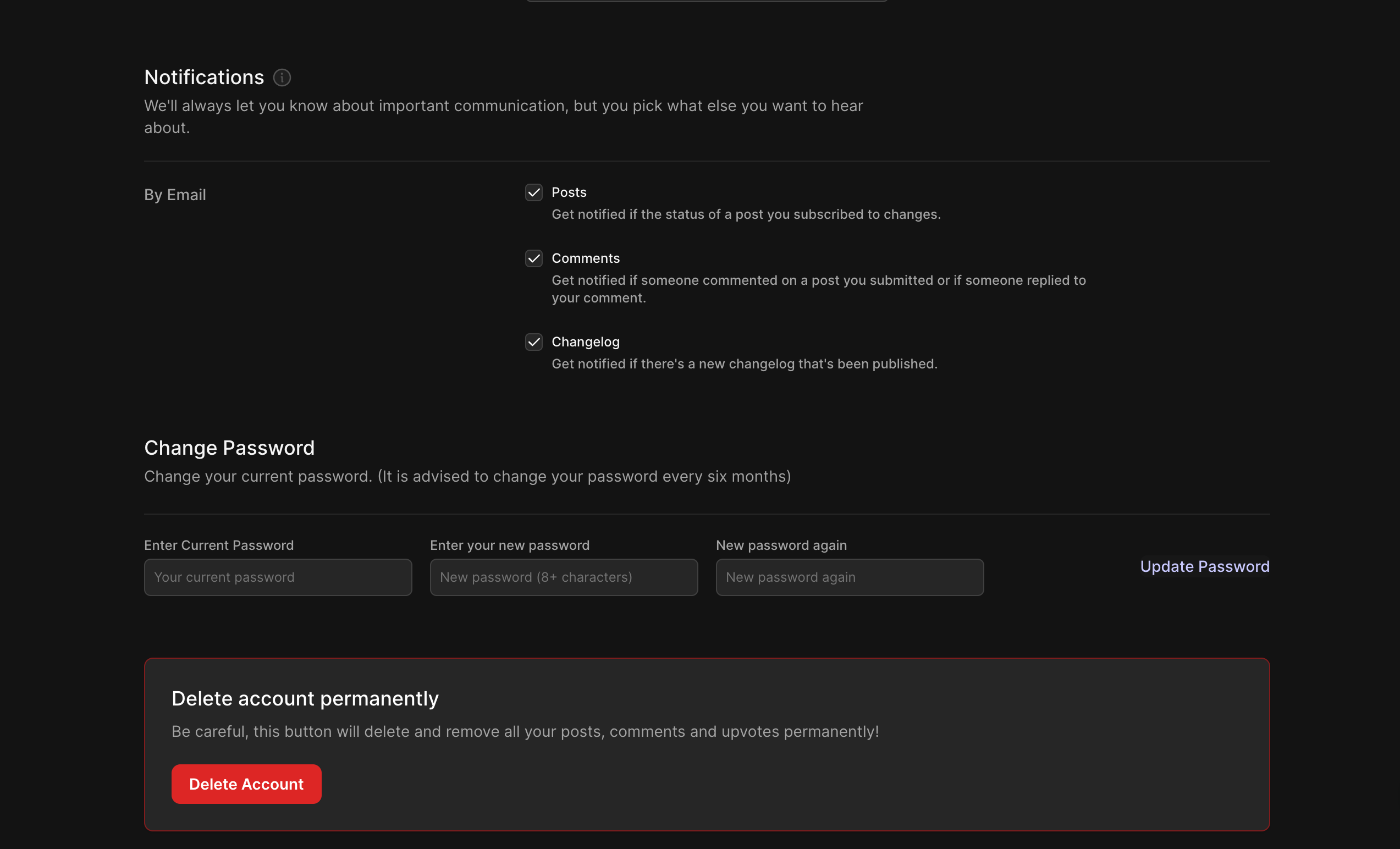
-
The Delete Account alert will prompt you to add another admin or delete the organizations associated with your account if you are the only admin for those organizations.
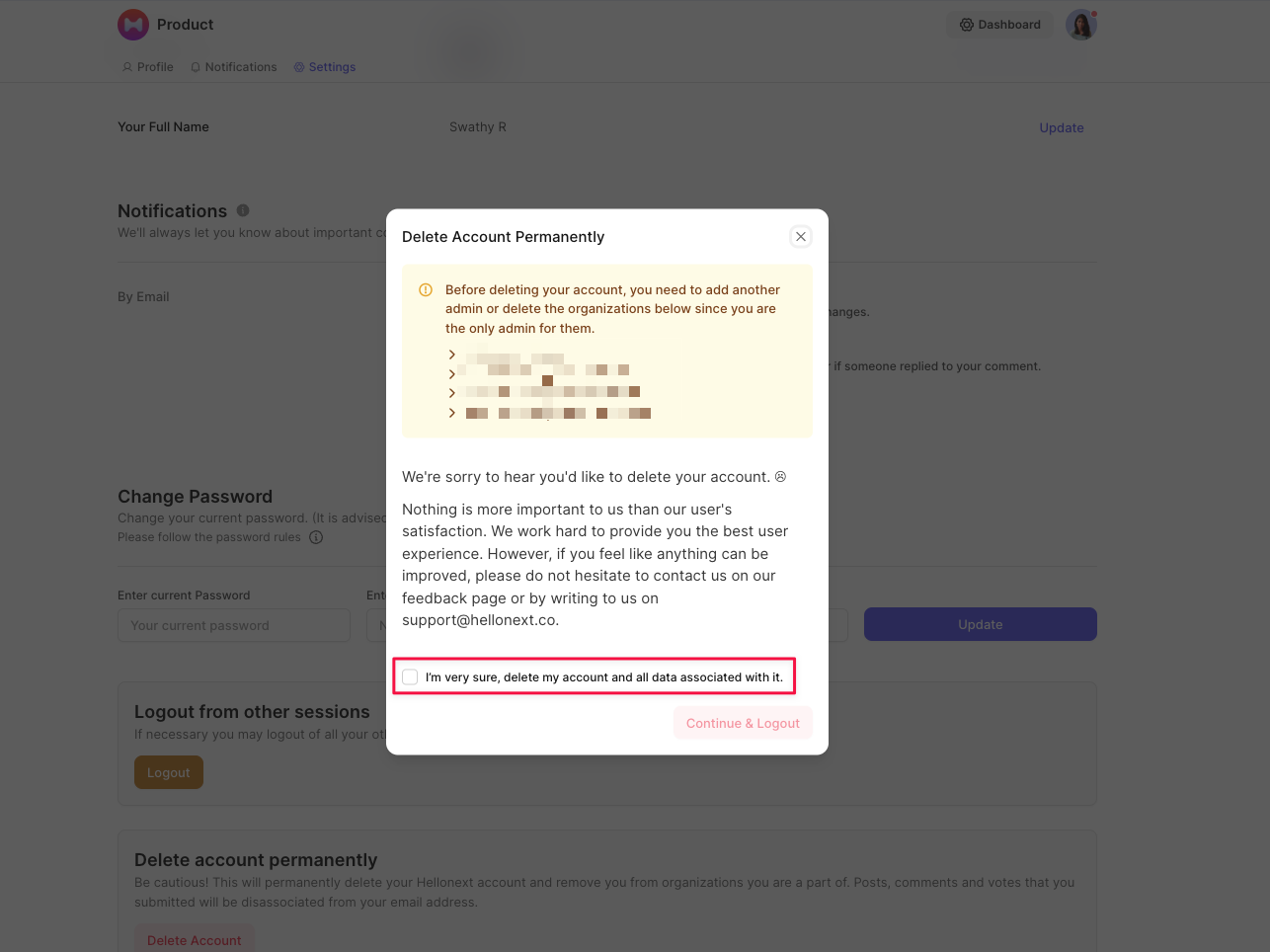
Once done, you can check the confirmation box → Click on Continue & Logout.
We hope you enjoyed your Hellonext-ing experience. Do feel free to reach out to us if any queries should arise or if you have any feedback for us! 🙂
