We have now migrated to Stripe and here's how you can go about accessing your Stripe billing portal to manage your payment methods!
Sign into your Hellonext account and visit the Dashboard.
Click on Organization Settings over the left.
Toggle to Billing and click on the Manage Billing link below your plan details.
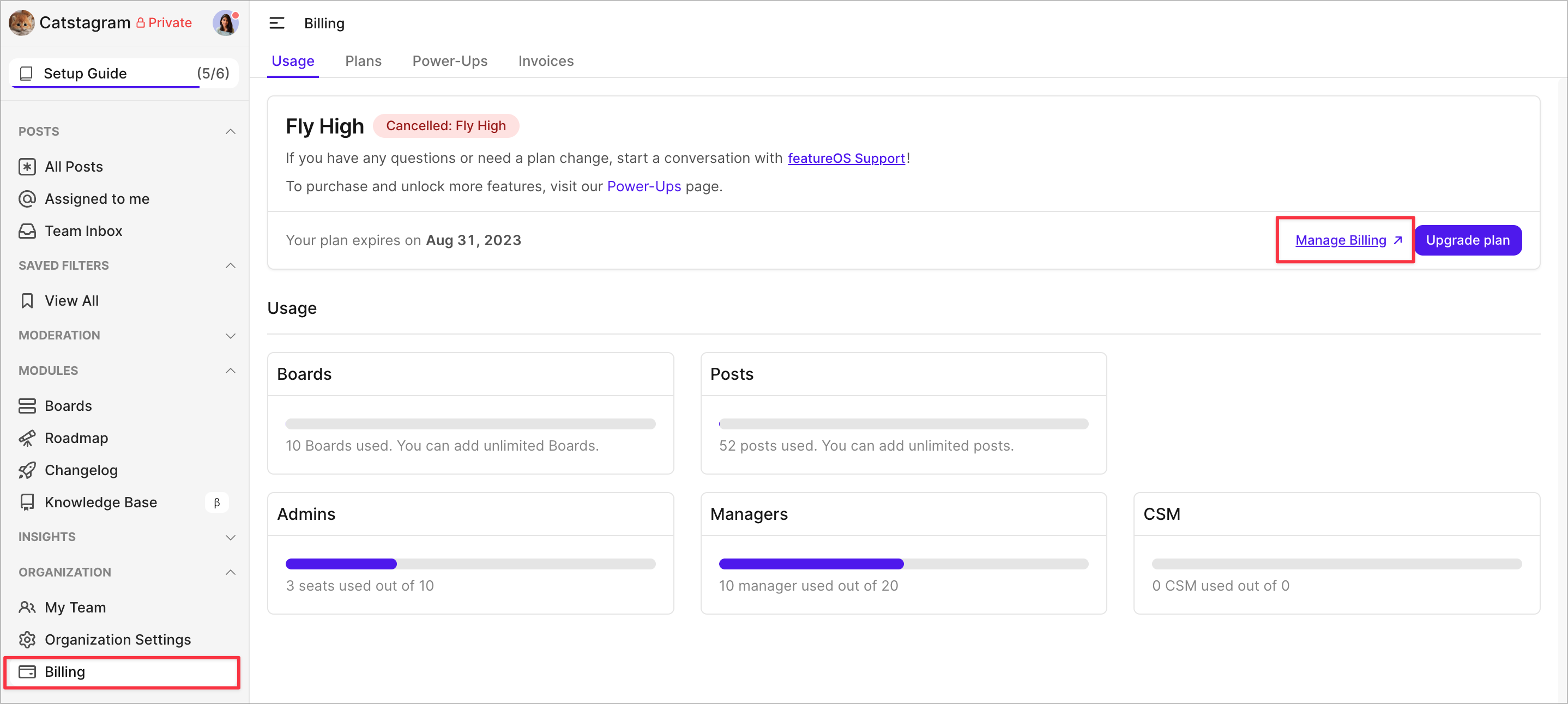
-
This will redirect you to your Stripe billing profile. Scroll down to the Payment Method section.
Adding a payment method:
You can click on + Add Payment Method button and proceed with adding the details.
Check the box Use as default payment method to set this payment method as the default one for your future payments.
-
Once done, click on Add and you are all set!
Removing the payment method:
Note: You will not be able to delete the default payment method set.
-
To remove a payment method, click on the ellipses beside it and choose Delete.
-
Click on Delete payment method on the pop up that shows up to delete the payment method completely.
Setting a payment method as the default payment method:
The first payment method you add will be the default one used for future payments. However, at any point, if you are adding a different payment method and want the new one to be the default one, click on the ellipses beside the payment method and choose to Make default.
Seems rather easy and simple to follow doesn’t it? That’s because it is!
Do feel free to reach out to us if any queries should arise! 😄✨
