By integrating Hellonext with Google Analytics, you can gain valuable insights into user behavior and track how feedback impacts your website or application. This help article will guide you through the process of integrating Hellonext with Google Analytics.
To begin with, obtain your Google Analytics ID. You can read more about this here→
Configure Hellonext Integration
-
Head to your Hellonext Dashboard → Organization → Integrations → Google Analytics.
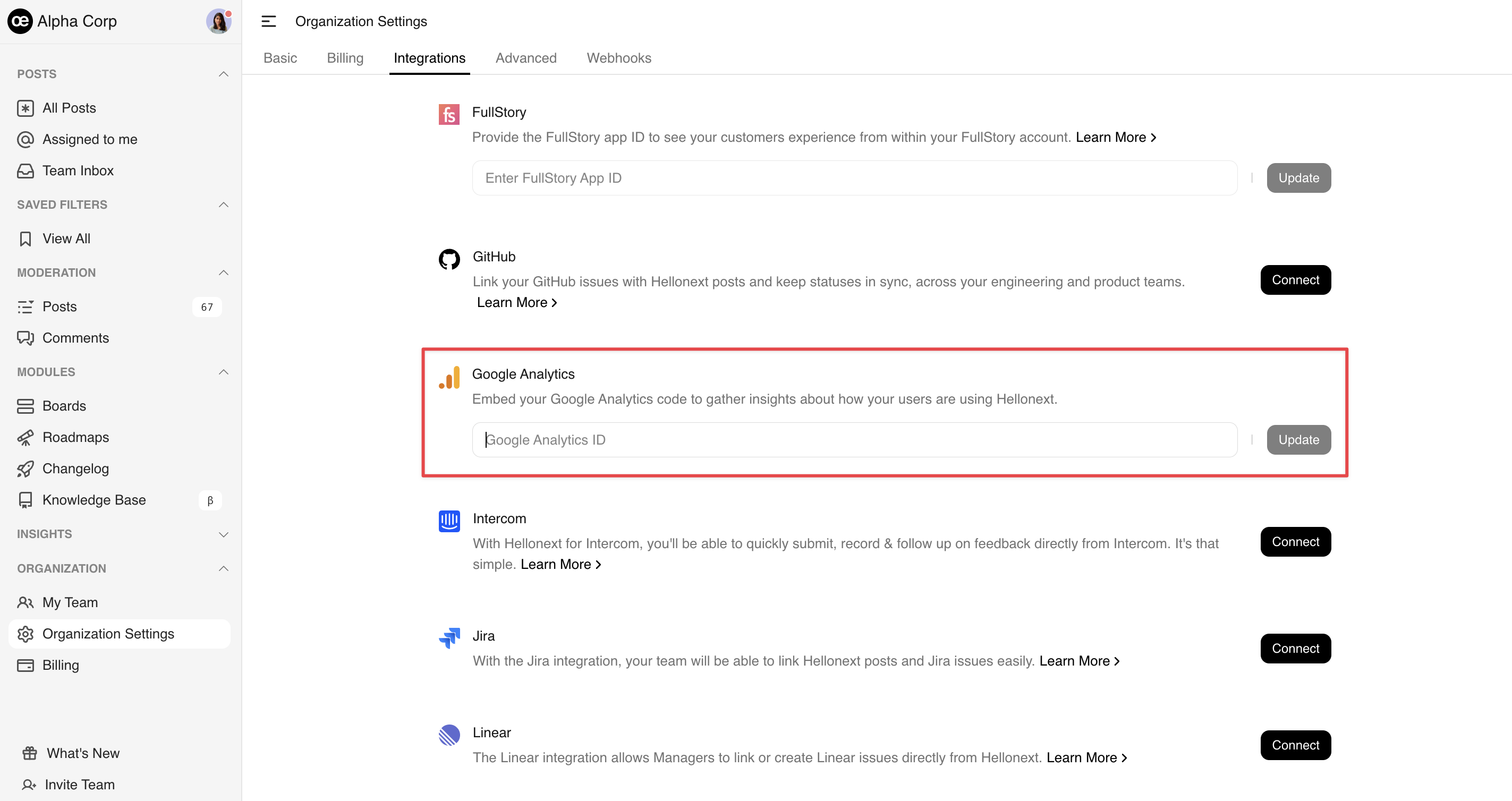
Paste your Google Analytics Tracking ID in the field. Click on Update.
Verify Integration
To verify that the integration between Hellonext and Google Analytics is working correctly, follow these steps:
Return to the Hellonext dashboard.
Submit a post and wait for a few seconds to allow Google Analytics to process the data.
-
Go back to your Google Analytics account and navigate to the Real-Time section.
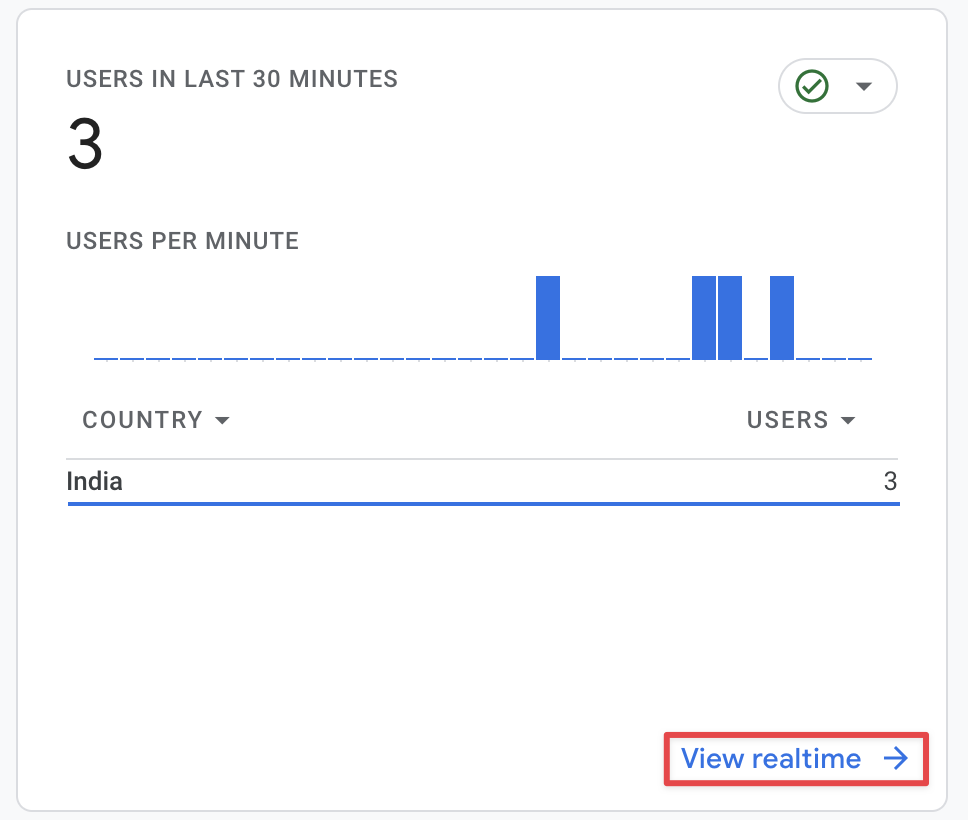
Under the Events tab in Real-Time, you should see the feedback submission events corresponding to the feedback items you submitted.
Congratulations! You have successfully integrated Hellonext with Google Analytics.
Enjoy using Hellonext and feel free to reach out if you have any questions!😃
