You can integrate your Hellonext workspace with your Discord server to get notified about updates made to Hellonext posts and specific events!
Getting Started
-
Go to your Hellonext Dashboard → Organization Settings → Integrations and click on the connect button for Discord.
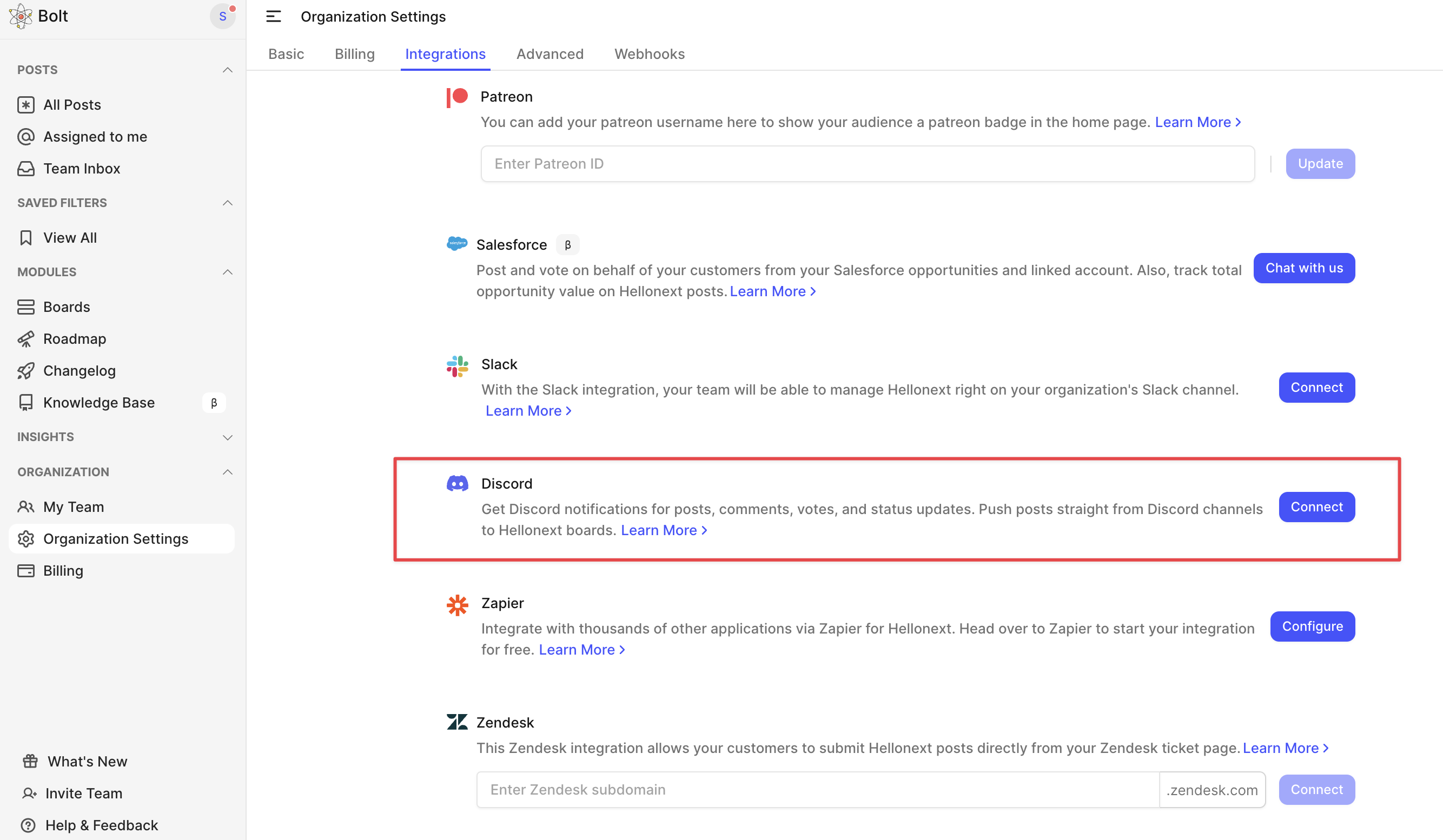
-
You will be redirected to Discord’s webpage where you need to select your Discord Server and click on Continue.
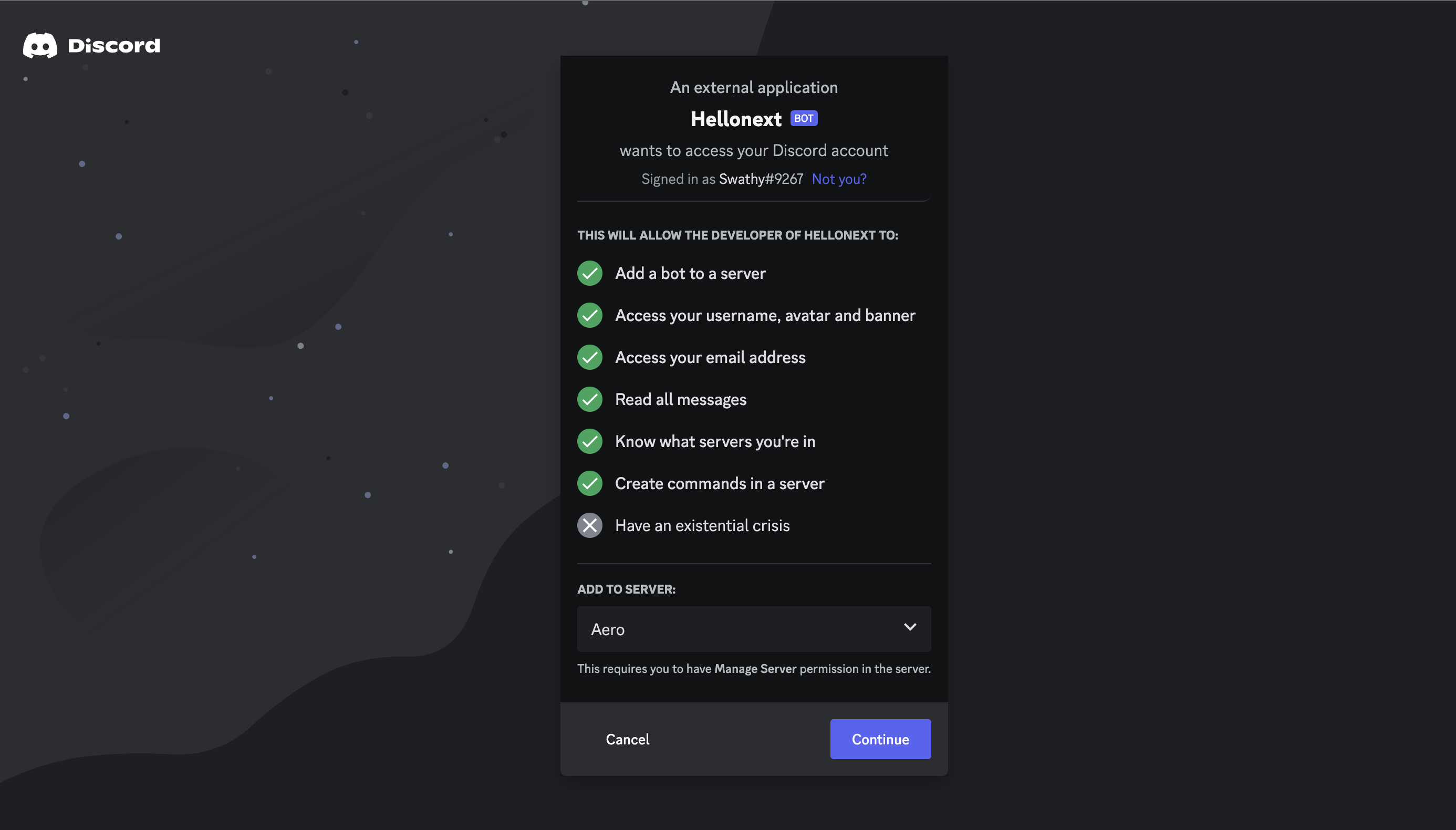
-
On the permissions page, please make sure you have allowed all the permissions shown below as these are necessary for Hellonext to identify events and notify your team on Discord.
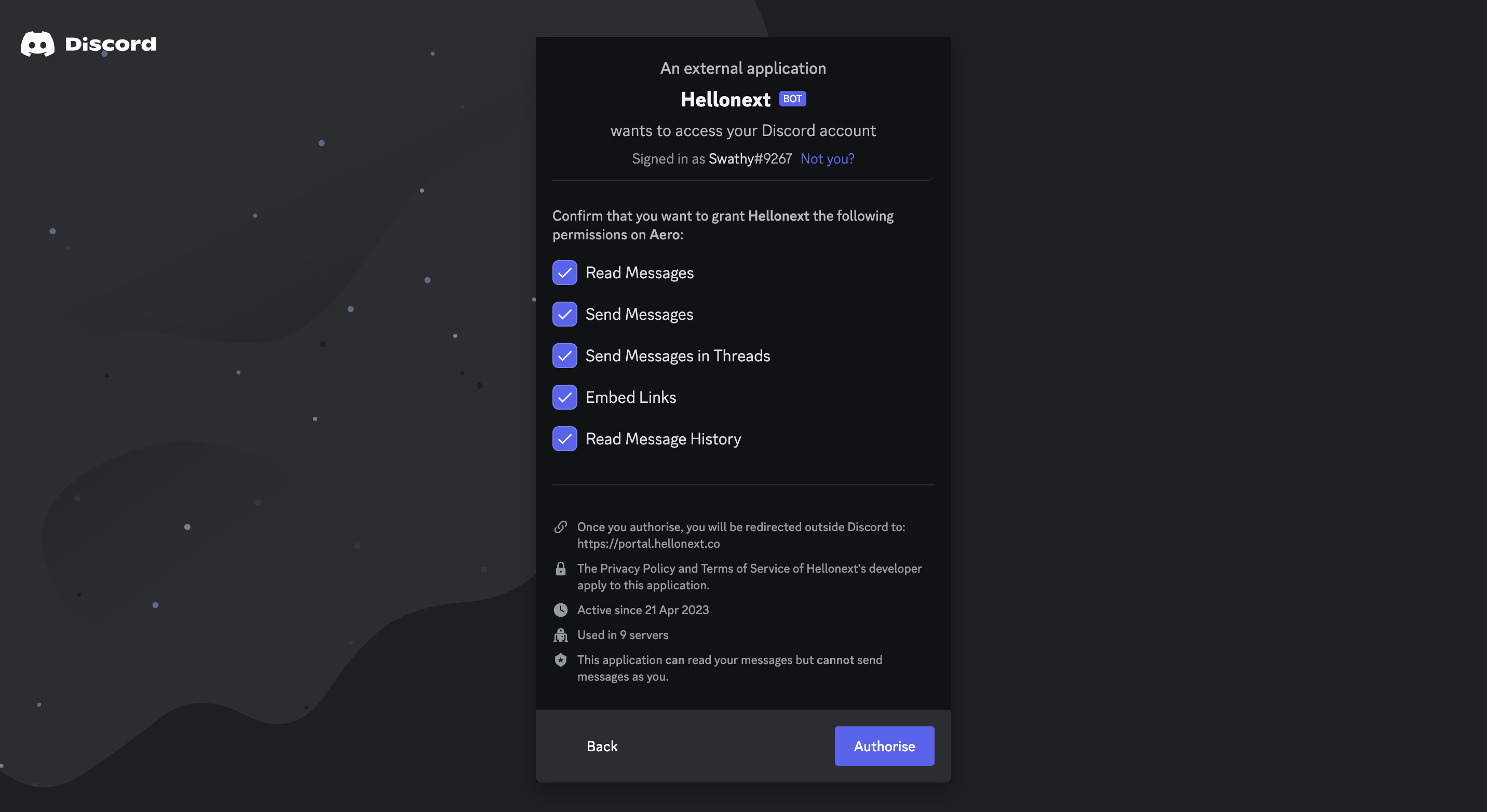
If you have unchecked some of the permission while Integration you can head to your Discord Server’s Settings → Roles → Choose Hellonext → Permissions. Make sure you have allowed
View Channels
Send Messages in Threads
Embed Links
Read Message History
-
You will shortly be redirected to Hellonext where you can configure the integration.
-
Choose the Discord channel, the boards and the events you want notifications for.
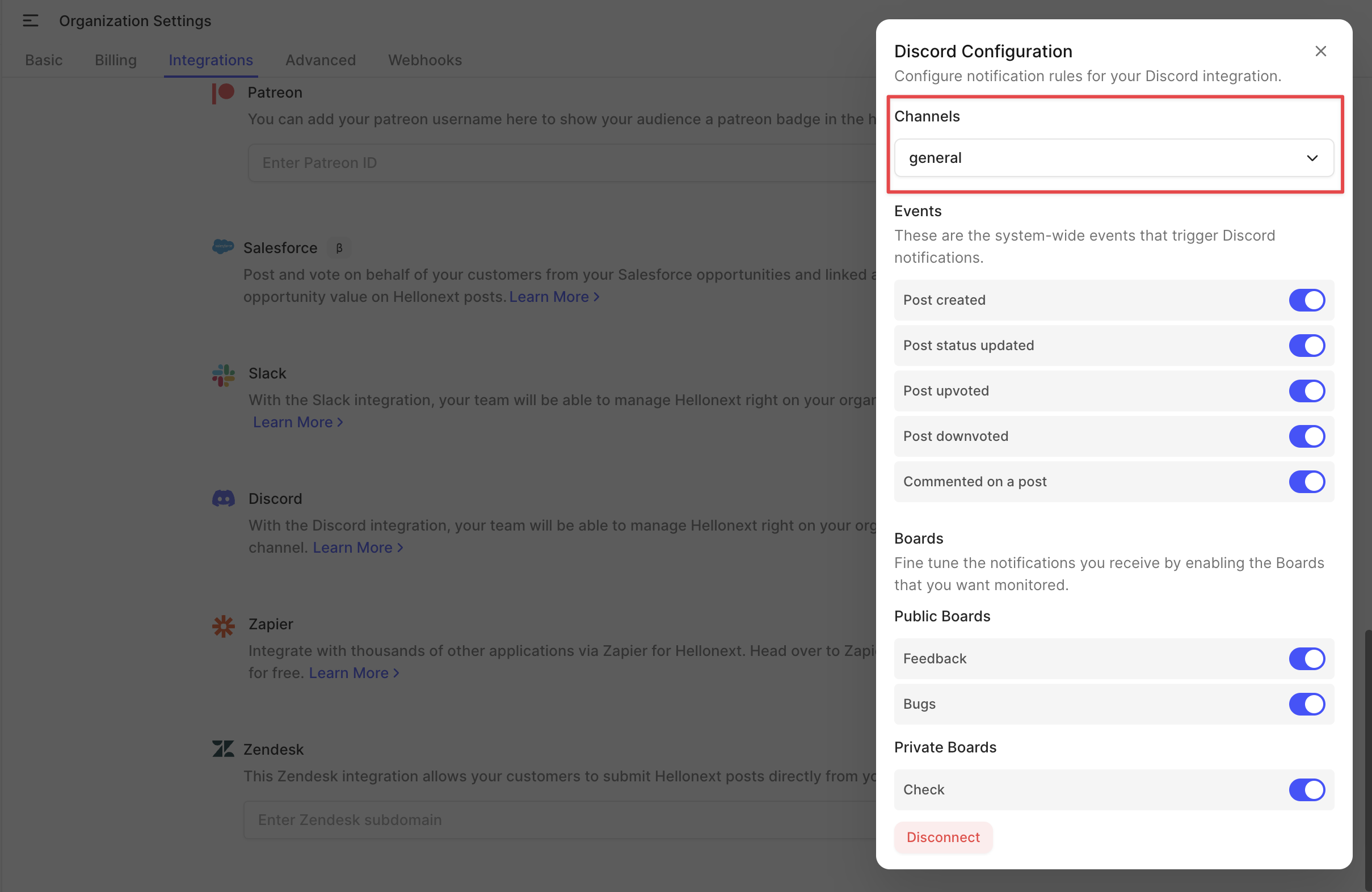
If you are unable to choose a channel from the dropdown, please make sure you have set the necessary permissions for Hellonext to access your Discord Channels. To do this you can head to your Discord Server’s Settings → Roles → Choose Hellonext → Permissions. Make sure you have allowed
View Channels
Send Messages in Threads
Embed Links
Read Message History
Creating a Hellonext post from Discord
-
You can use the /hellonext command to create a post. Once done, you’ll be shown a dropdown to choose the board, followed by a form to enter the title, description and submitter details!
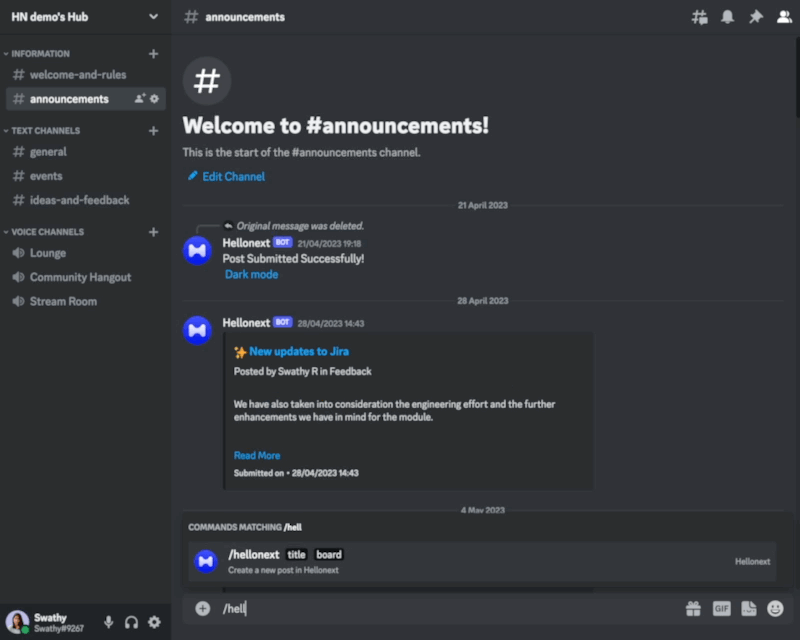
Alternatively, you can also use the more options button for an existing message to create a post.
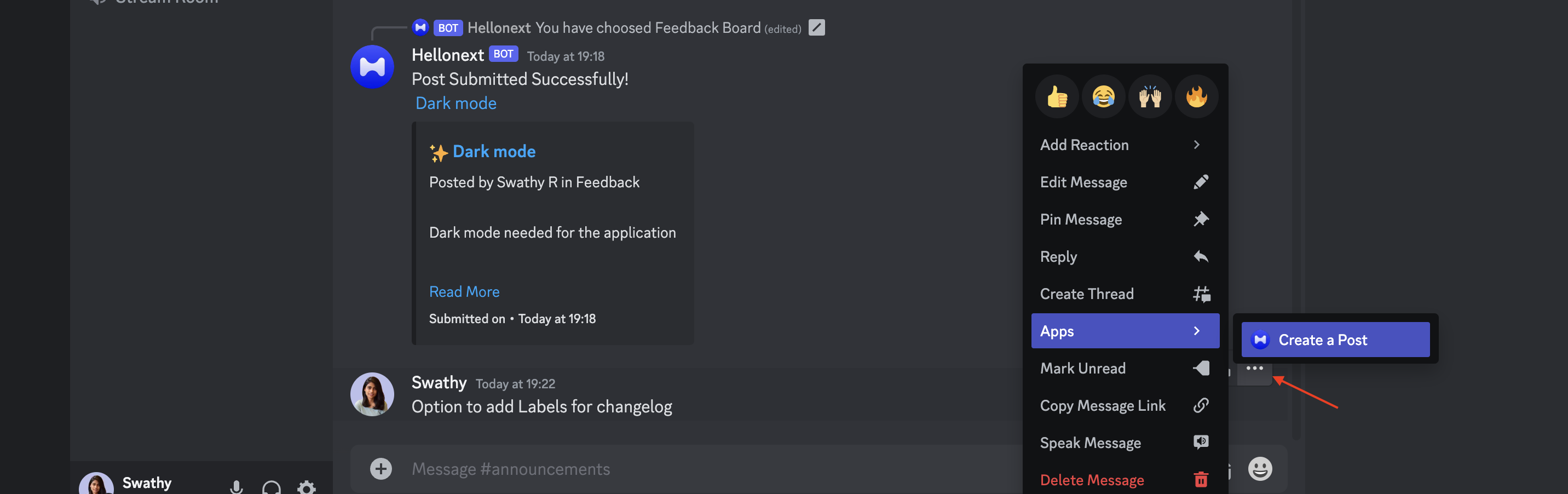
Seems rather easy and simple to follow, doesn’t it? That’s because it is!
Do feel free to reach out to us if any queries should arise! :)
