Hellonext gives you the flexibility to embed your boards, roadmaps and Changelog on your website. As a admin of the organization, you can configure the site origins that you trust, where the iFrame based embeds can be used and prevents malicious activity!
To do this,
Head to your Hellonext Dashboard → Organization Settings over the left.
Toggle to Advanced → Scroll down to Trusted origins for embeds.
Enable the toggle and click on Confirm.
You can now specific the sites you want to allow your embeds to load on - like hellonext.co, acme.com, etc.,
-
If you add acme.com the embeds can only be loaded on acme.com but not the subdomains. For subdomains to be able to load the embeds you can set *.acme.com
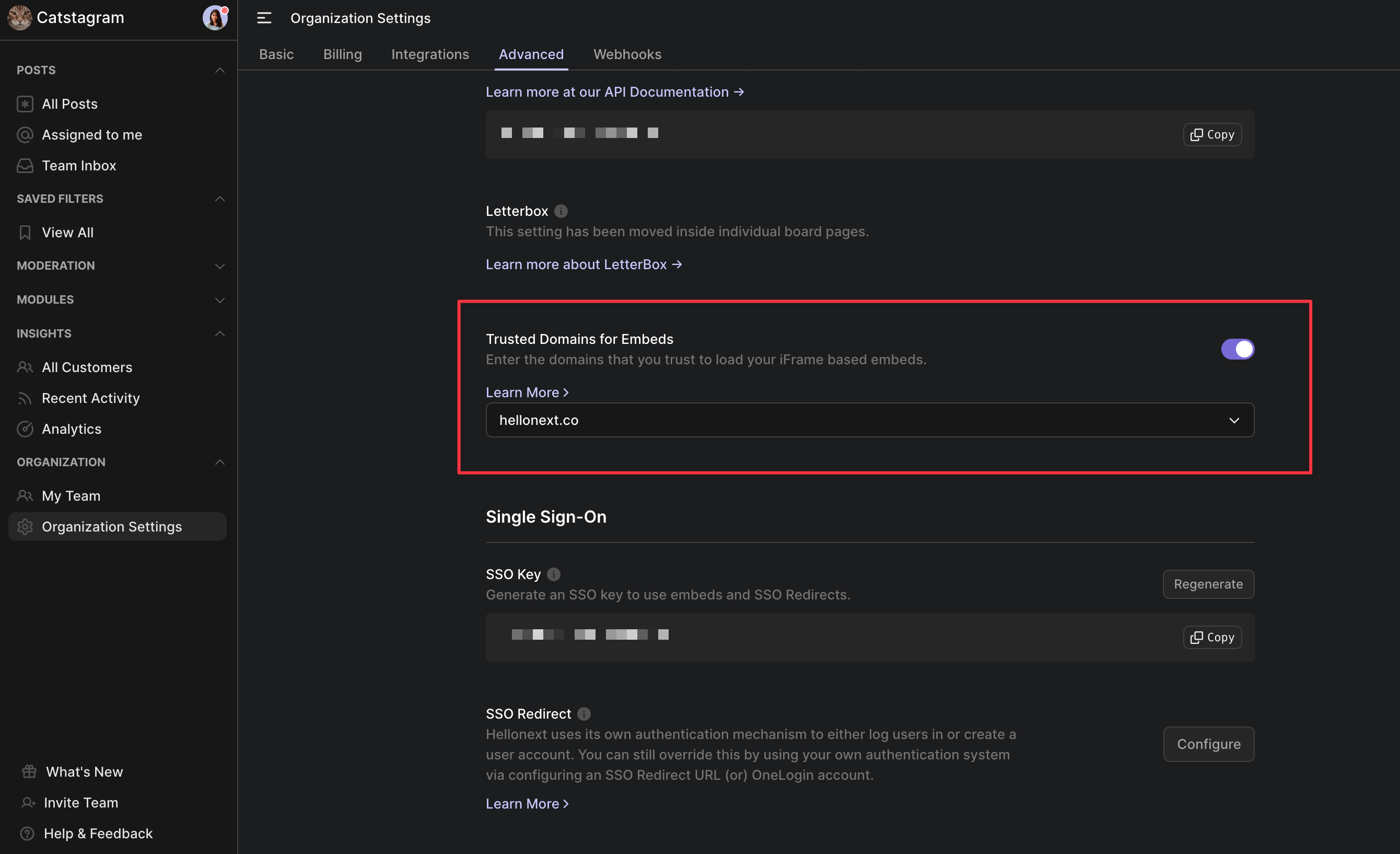
Other websites, that try to embed the modules will not be able to load it. They will also see an error stating - “Domain refused to connect”.
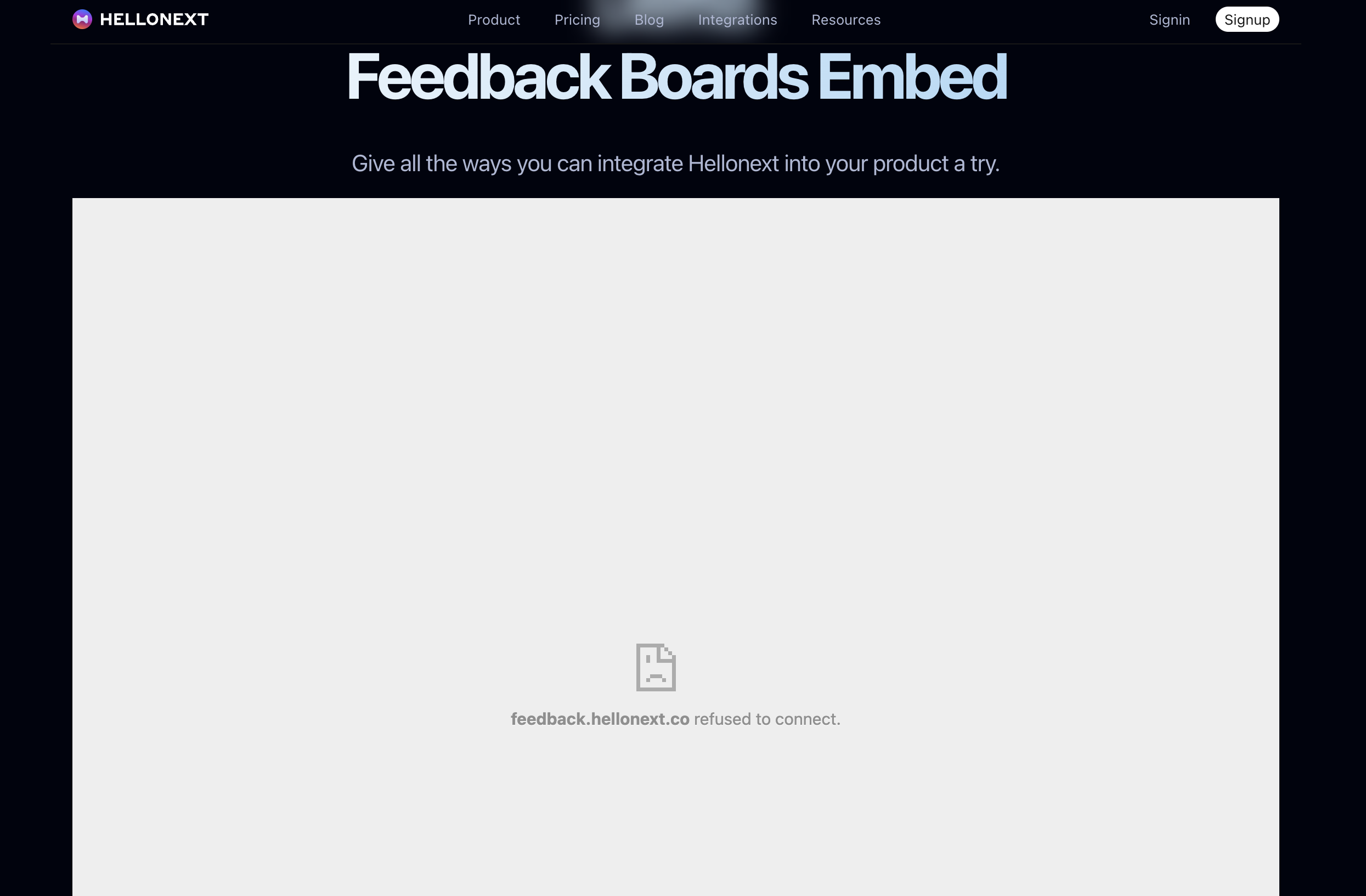
Explore this today and feel free to reach out to us should you have any questions! 😄🙌🏼
