As an administrator of your Hellonext workspace, you can enable/disable the login methods that your customers can use to Sign In/ Sign up to access your feedback portal.
Hellonext offers four standard authentication methods - Using your email, Google account, GitHub account and Apple ID.
Apart from these, you can also configure SSO and Azure AD integration to sign in with your Microsoft account.
This feature is only available on the Fly High plan.
Here’s how you can set up multiple authentication methods,
-
Head to your Hellonext Dashboard → Organization Settings → Advanced → Scroll down to Authentication Methods.
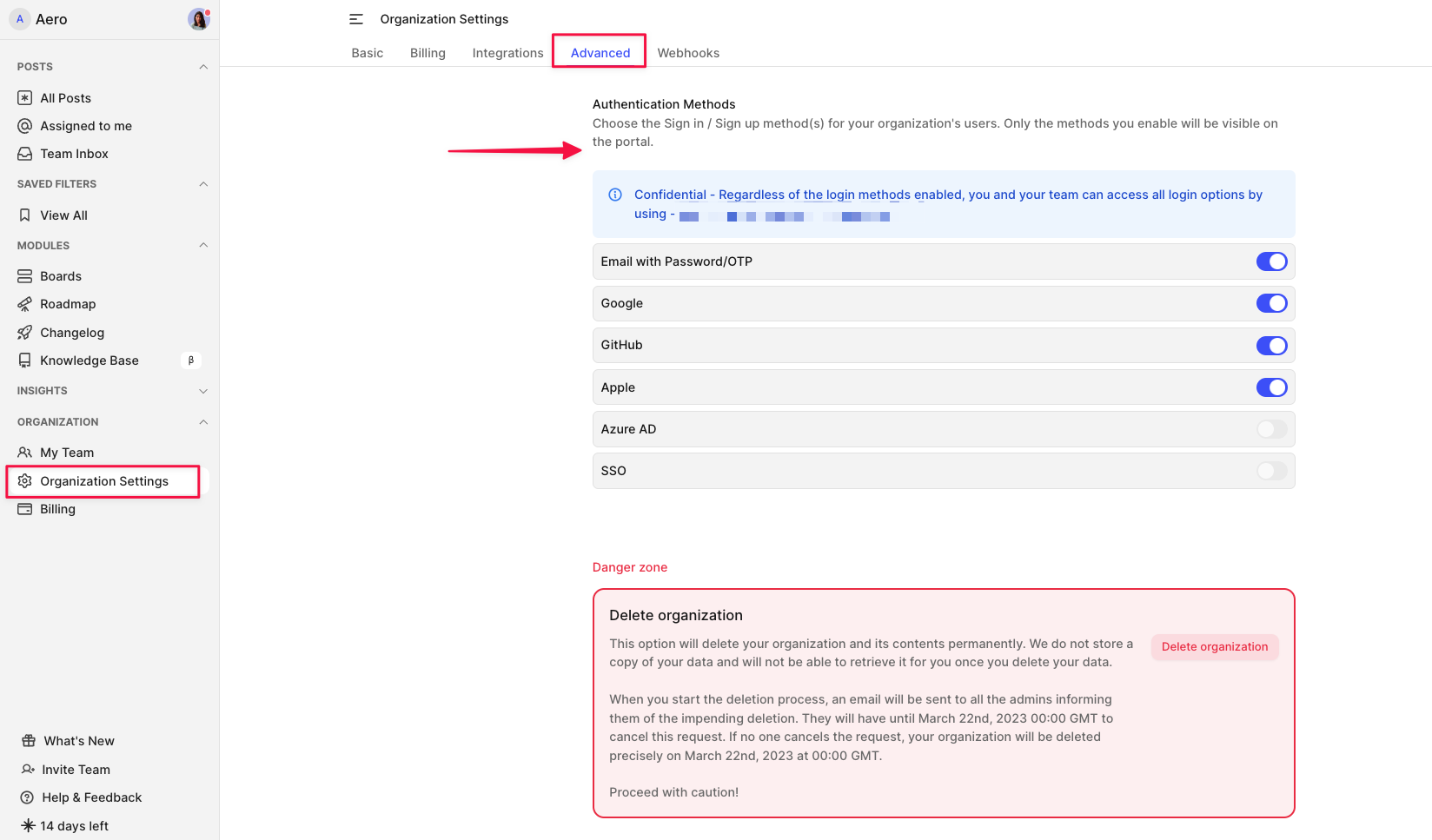
By default authentication with Email, Google account, GitHub account and Apple ID are enabled. You can then enable/disable the methods you would like your organization’s users to make use of.
-
Only the methods you enable will be visible on the portal and you must at least have one mechanism enabled.
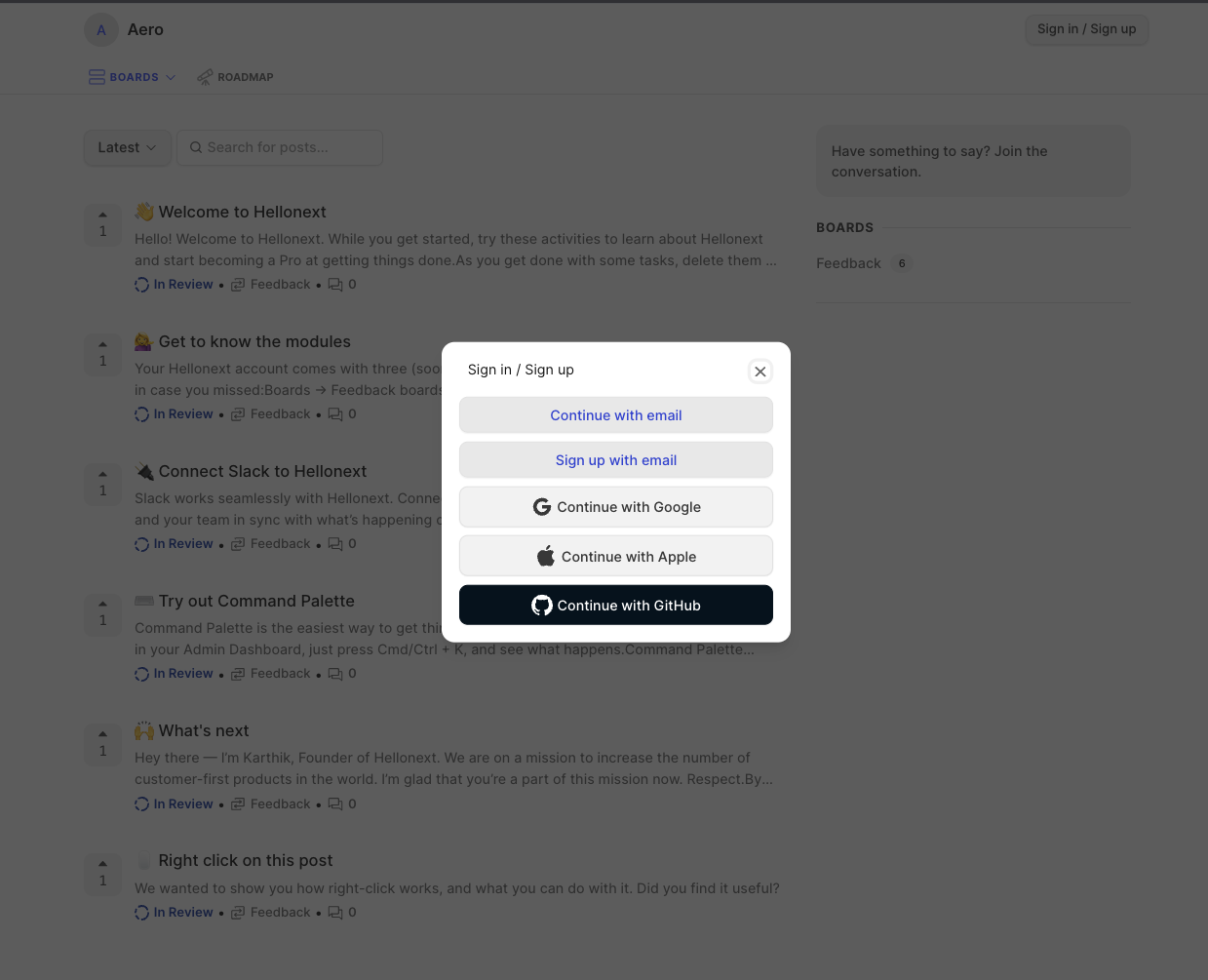
Note
If you configure and enable SSO, by default SSO will be the only active set-up in use and other authentication methods will be disabled automatically. However, if you’d like to use other authentication methods you can enable them manually using the toggles.
With SSO, you can only configure and use one SSO provider at a time.
Do feel free to reach out to us if any queries should arise! 🙂
