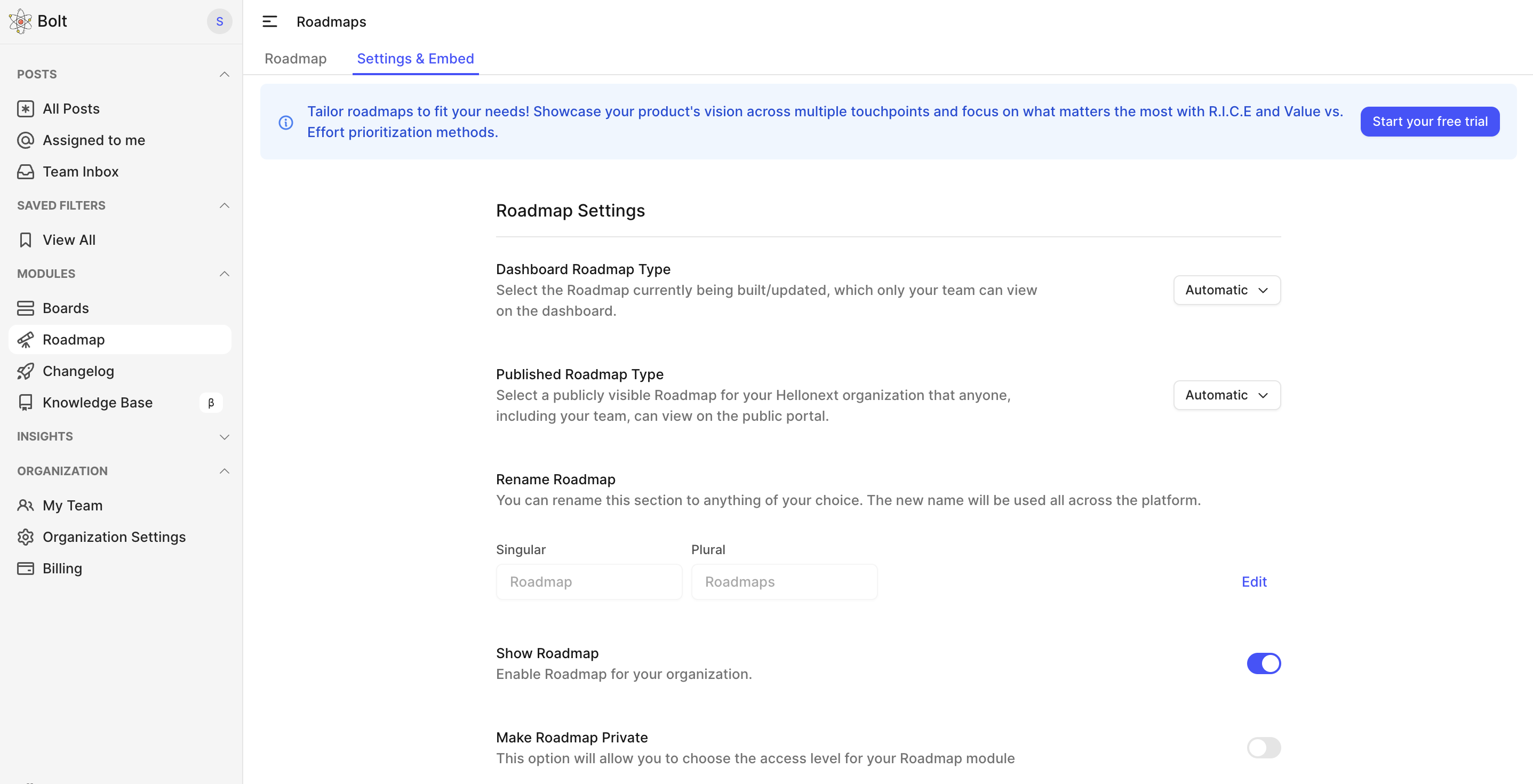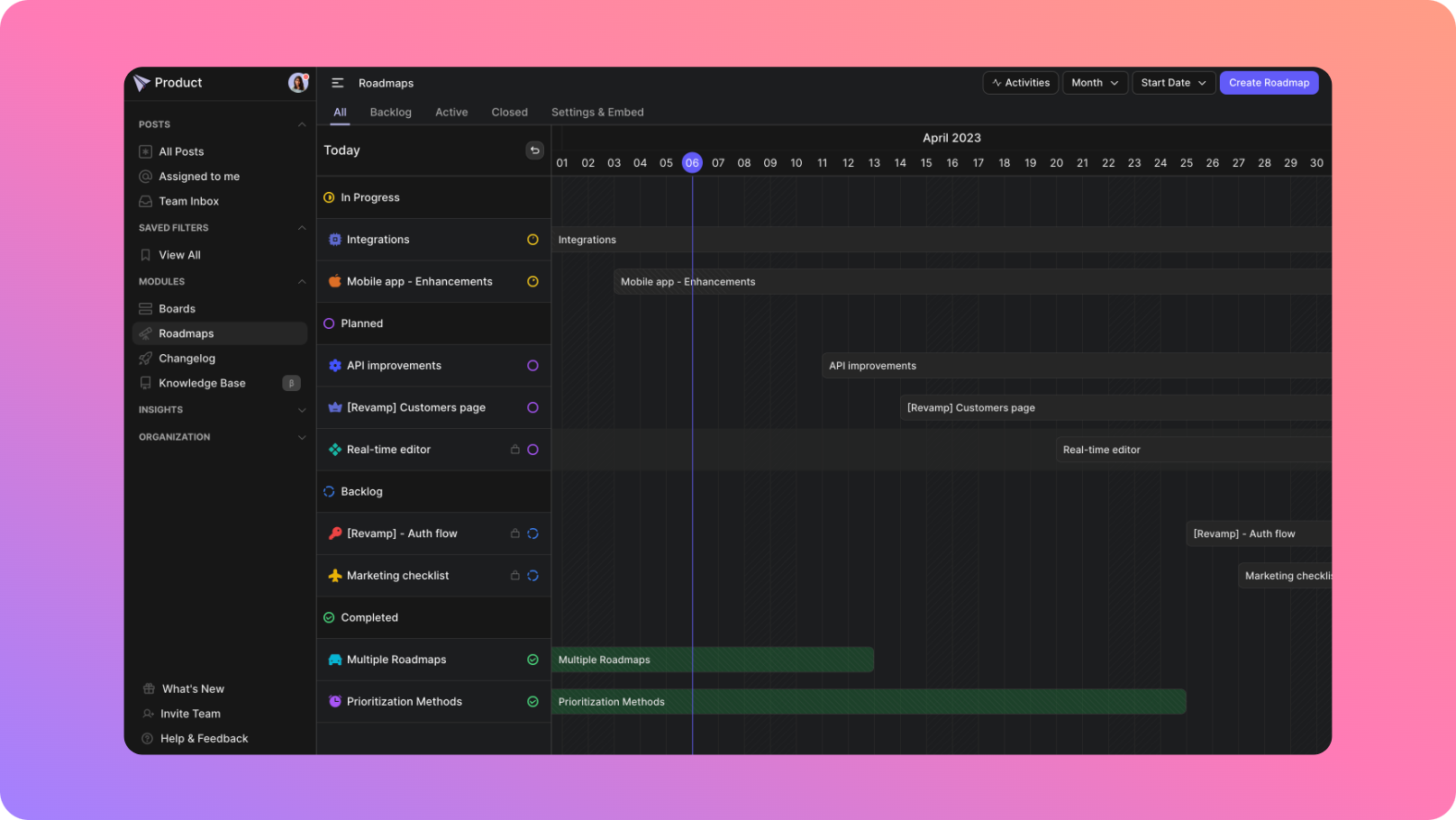
It is crucial for product teams to implement the most impactful features, filtering down all the amazing requests you receive, from many sources! With our all-new Multiple Roadmaps with Prioritization ✨, you can achieve this from the comfort of your dashboard while showcasing your trajectory to your customers, internal team and investors via multiple roadmaps!
If you are subscribed to one of our paid plans already - You can start a 7-day trial by heading to the Roadmap section on the Dashboard → Toggle to Settings & Embed and explore the module.
Switching roadmap views
If you have been using the standard roadmap- Automatic roadmap (or) the customizable roadmap- Kanban roadmap so far, you can switch to using Multiple Roadmaps in a few clicks!
Head to your Hellonext organization’s Dashboard → Choose Roadmap over the left panel → Toggle to Settings & Embed.
Read more about switching roadmap view for your user portal and dashboard
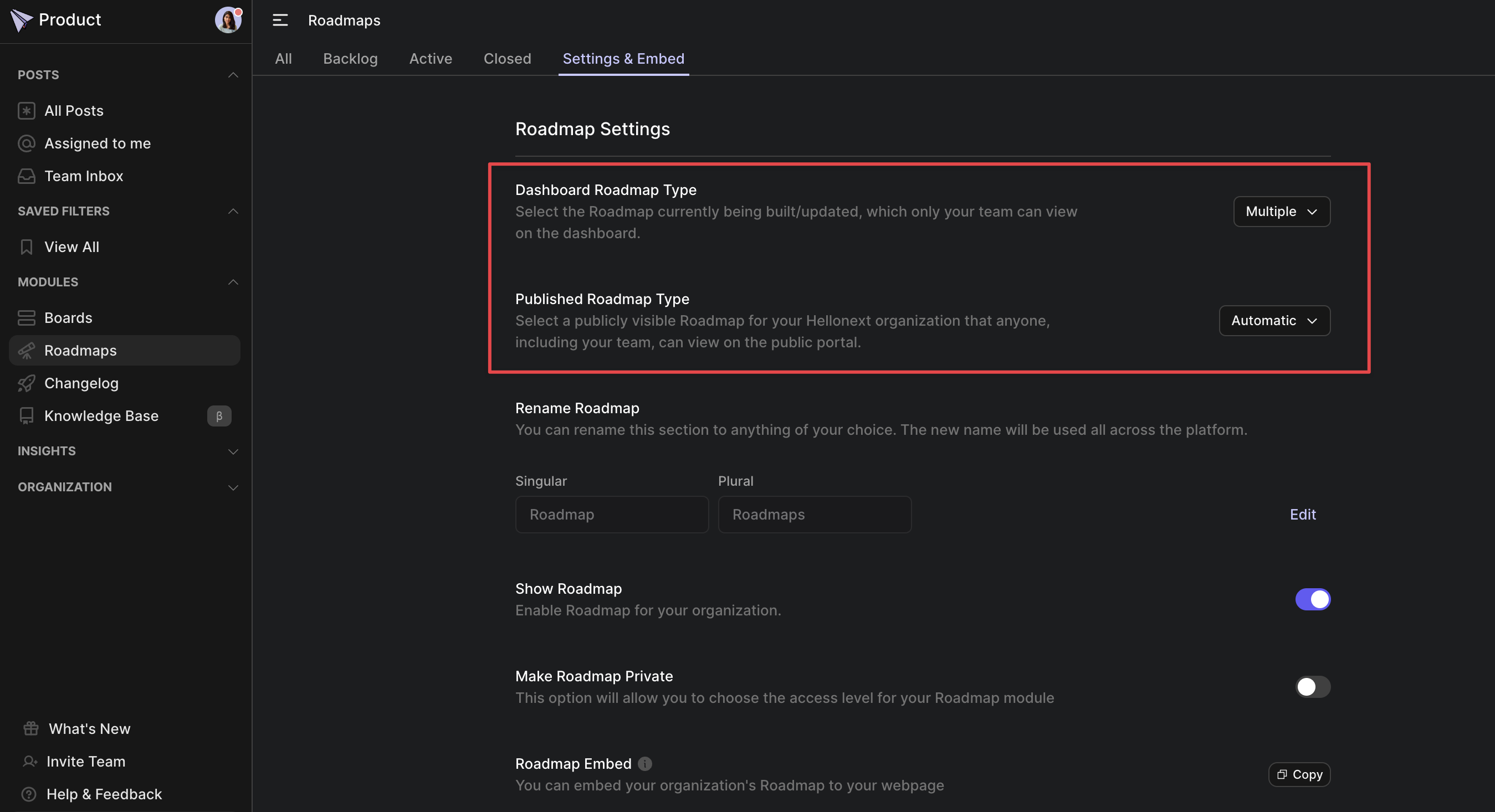
Creating multiple roadmaps
Depending on the nature of the project and the organizational structure, there are different ways to create these roadmaps.
Create roadmaps for each quarter providing a high-level overview of the goals to be accomplished during that time frame.
Create roadmaps for each sprint, which is a time-boxed period of typically two to four weeks in agile methodology.
Roadmaps can also be created team-wise, meaning that each team has its own roadmap outlining the tasks and goals to be accomplished by that team.
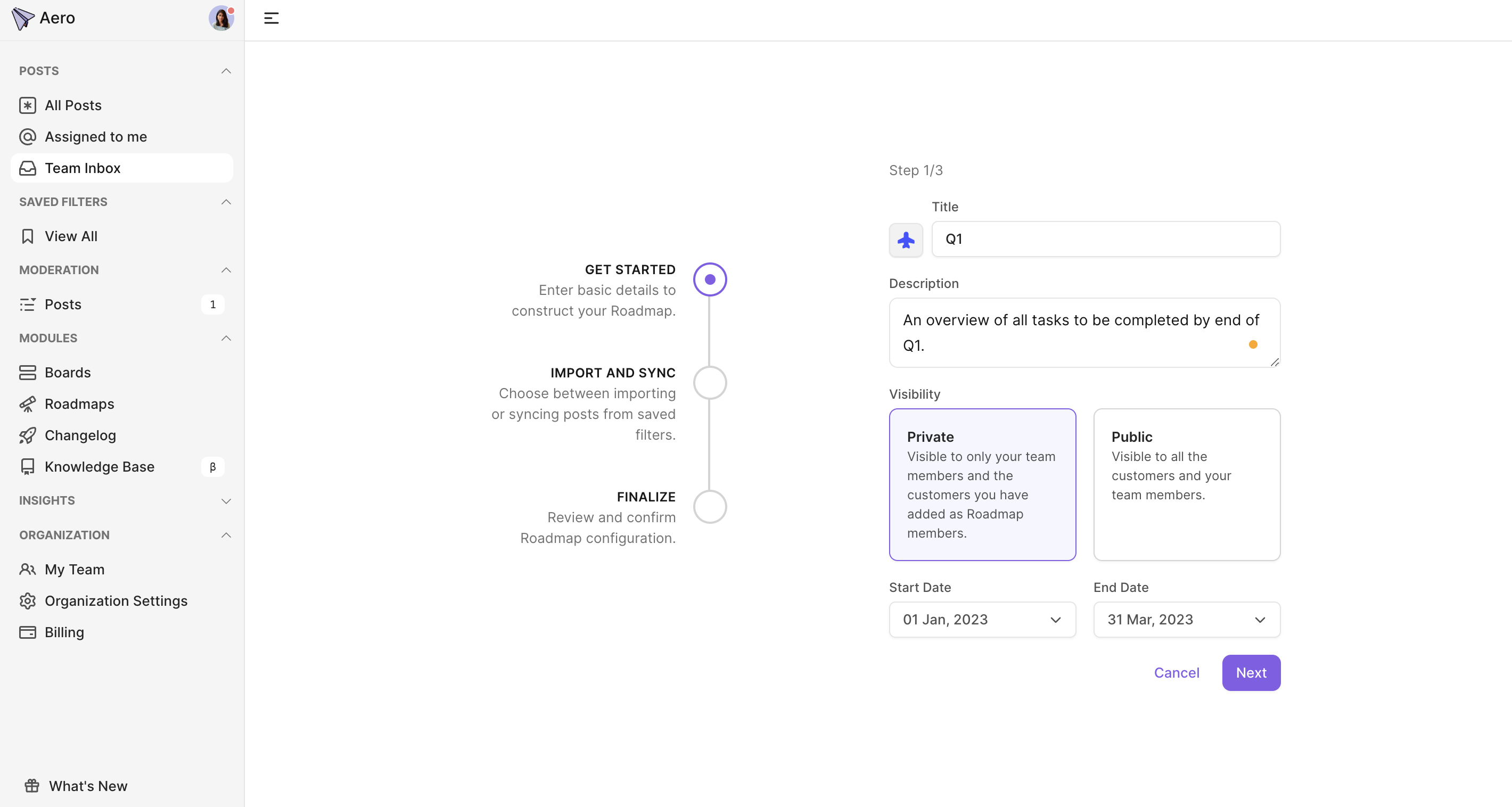
Adding posts to your Roadmaps
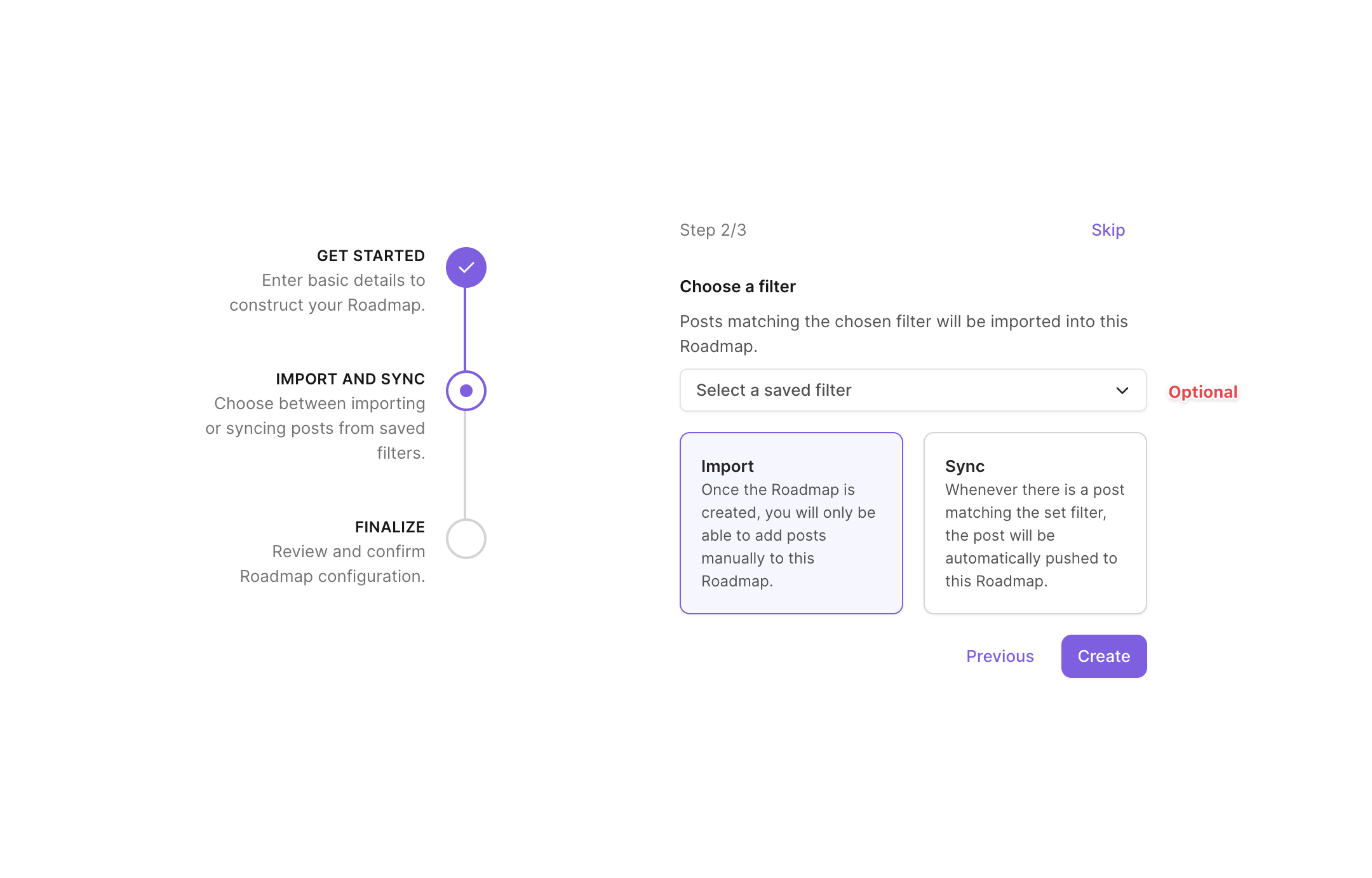
You can either add posts manually to a roadmap (or) import them from a saved filter in your organization. Read more on creating and using saved filters→
-
If you choose to import posts from a saved filter you can -
-
Set the roadmap type as “Import” which will be a one-time import from the saved filter. You will be able to add/remove more posts manually to the roadmap.
(or)
“Sync” it with the filter, so when anytime a post matches a filter it will be added to the roadmap. New posts cannot be added or removed from a Synced roadmap as it is defined by the filter. When the post does not match the filter criteria it will automatically be removed from the Roadmap view.
-
If you are manually constructing, you can use the search tab to add existing posts or create a new post and add it immediately!
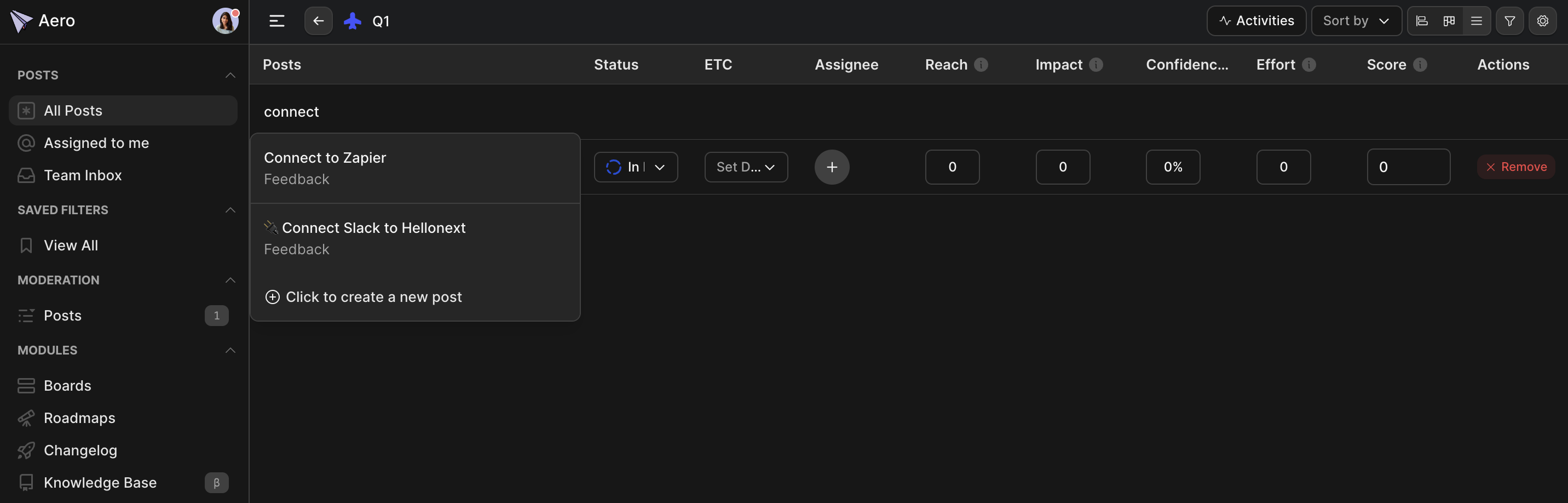
Roadmap prioritization & Scoring
Opening a specific roadmap from the list of roadmaps offers three views.
Gantt view
Kanban view
List view
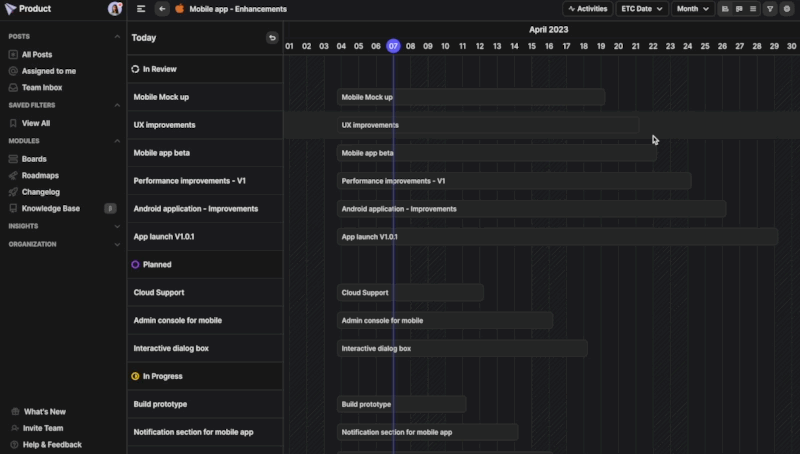
The List view helps you calculate the prioritization score for your posts! You can choose between R.I.C.E and Value vs. Effort prioritization methods from the individual roadmap’s settings. Additionally, you can also set the value for the factors by opening a specific post.
Take a quick look here ⤵
R.I.C.E Prioritization
RICE = ( Reach * Impact * Confidence ) / Effort
-
Reach - The number of people who will actually get their hands on using a feature.
Measured as a number
-
Impact - The impact that the feature or the release will have on your business or organization
Use 3 for Massive - 2 for High - 1 for Medium - 0.5 for Low - 0.25 for Minimal.
-
Effort - Effort is how many days your team will need to complete the task. The measure varies and is in days, weeks or months depending on your team size and the intensity of the task.
Expressed as a number
-
Confidence - Confidence is an indicator of how sure you are of all your estimates above.
Expressed as a percentage. Use 0-100.
Value vs. Effort Prioritization
The Value vs. Effort prioritization method is very simple yet straightforward!
-
Effort - The estimation of effort should be based on input from all the team members involved.
On a scale of 1-5, how much effort would this feature require?
-
Value - The business value the feature can bring to your product.
On a scale of 1-5, how valuable is this feature?
Score = Value / Effort
🎁 Score some easy wins with Value vs. Effort's graph view, and jump right into achieving your goals!
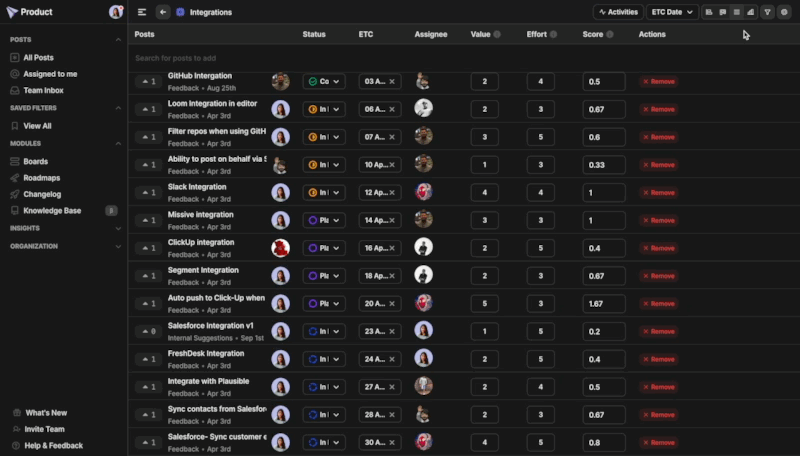
Pricing & Permissions
Multiple Roadmaps with Prioritization is available as a Power-Up, a standalone module not included in any plans. Post-trial you can choose to purchase it on top of your plan (Freeway excluded), for $100/month.
Admins can create, manage and delete roadmaps.
Managers can manage the posts within the roadmap but not make any changes to the Roadmap Settings.
CSMs do not have access to the roadmap section on the dashboard.
Feel free to reach out to us if any queries should arise! 😃